BitRaser USB Creator for Mac

BitRaser USB Creator for Mac / 3. Getting Started / 3.1. Installation Procedure
3.1. Installation Procedure
Before installing the software, make sure that your system meets the following requirements.
Minimum System Requirements
For installation of BitRaser USB Creator for Mac
-
BitRaser Cloud login credentials.
-
A Mac computer.
-
Hard Disk: At least 40 GB of free space.
-
Operating System: MacOS 10.13 High Sierra or higher.
-
Full Disk Access for MacOS Catalina and above.
-
An active internet connection.
-
Storage Media to create the bootable drive, as per specifications mentioned in the table below:
| Mac Type | Media Type | Model |
| T2 chip and above | 32 GB USB Drive | T2 / M1 / M1 Max / M1 Pro / M2 / M3 etc. |
| Others | 32 GB USB Drive | Older Intel chipset based Macs |
Steps to download BitRaser USB Creator for Mac dmg file:
-
Login to BitRaser cloud using your account credentials.
-
Click Download BitRaser section on the left pane.
-
Click Cloud Variant Mac: BitRaser Drive Eraser under "BitRaser Drive Eraser for Mac" section.
Steps to install the BitRaser USB Creator for Mac:
-
Unzip the BitRaserUSBCreatorforMac.dmg.zip file.
-
Double-click the dmg file. This will mount a virtual volume BitRaser USB Creator for Mac.
-
Drag the BitRaser USB Creator for Mac application from the mounted virtual volume to the Applications folder.
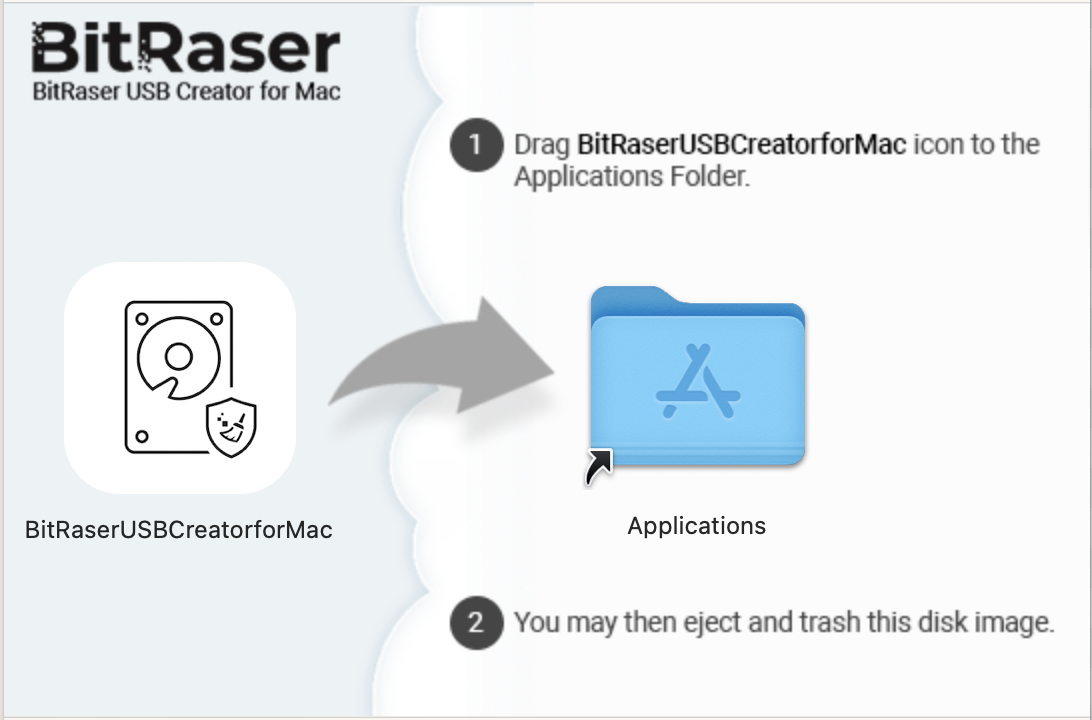
-
To launch the software, double-click on BitRaser USB Creator for Mac in the Applications folder.
Note: To remove the software, drag and drop BitRaser USB Creator for Mac file from Applications folder to trash.
 3. Getting Started
3. Getting Started