BitRaser Mobile Eraser & Diagnostics
- 1. About BitRaser Mobile Eraser & Diagnostics
- 2. About the Guide
 3. Getting Started
3. Getting Started 4. Working with BitRaser Mobile Eraser & Diagnostics
4. Working with BitRaser Mobile Eraser & Diagnostics- 5. Frequently Asked Questions (FAQ)
- 6. About Stellar

BitRaser Mobile Eraser & Diagnostics / 4. Working with BitRaser Mobile Eraser & Diagnostics / 4.2. Erasure Stages
4.2. Erasure Stages
Before the completion of the erasure process, a series of steps take place while we erase a device. The erasure stages are as follows:
Caution: Make sure you do not interrupt the process by disconnecting the device or pressing the power button at any stage. Doing so might fail the process and harm your device.
1. Device Connection: In this stage, the connection of the iOS/Android device which you want to erase is established.
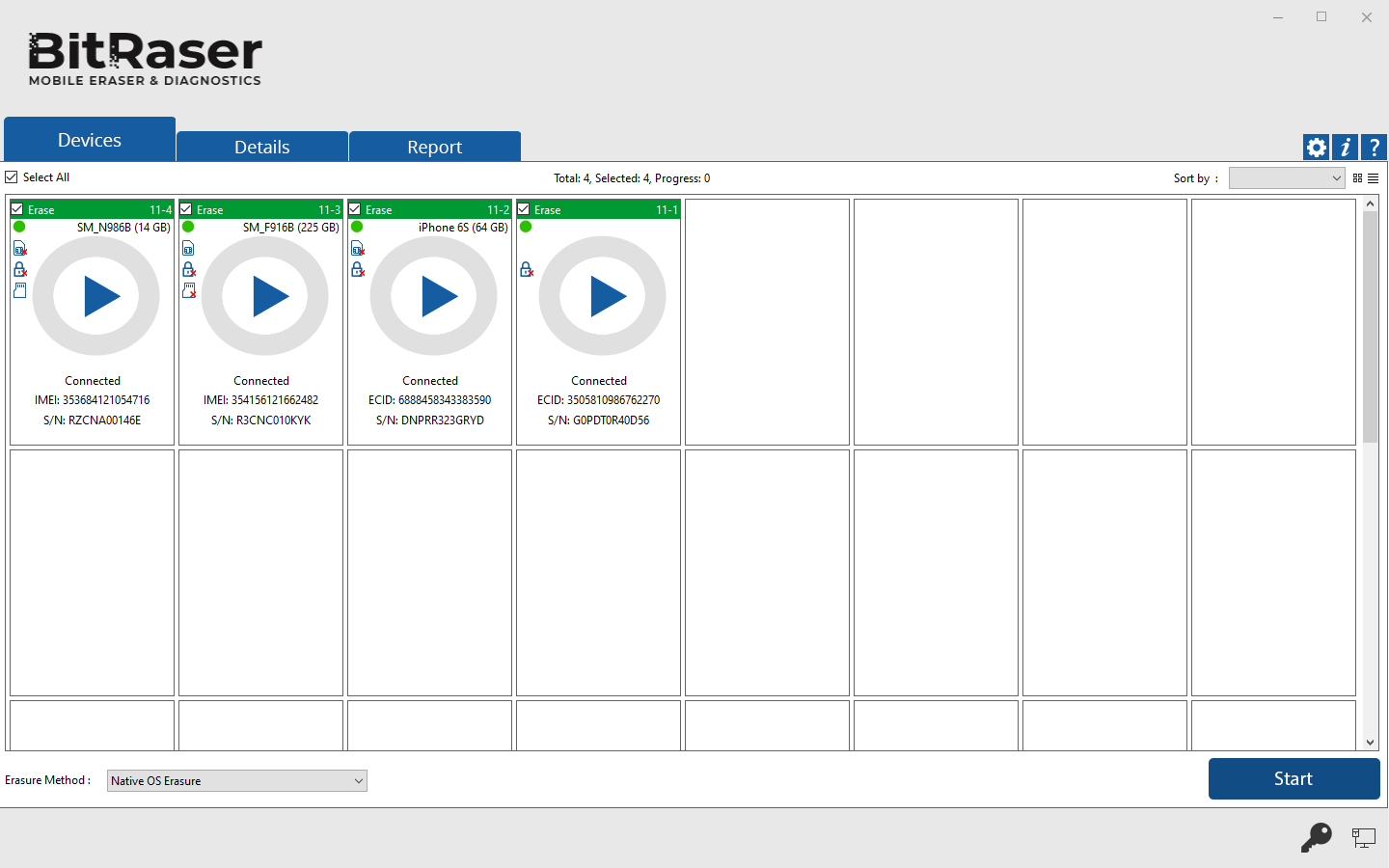
2. Initialization: In the initialization phase, the application starts analyzing the device you have connected. In case you have connected multiple devices, the application lists Device Status, Device Type, ECID/IMEI, and Serial Number of the connected devices.
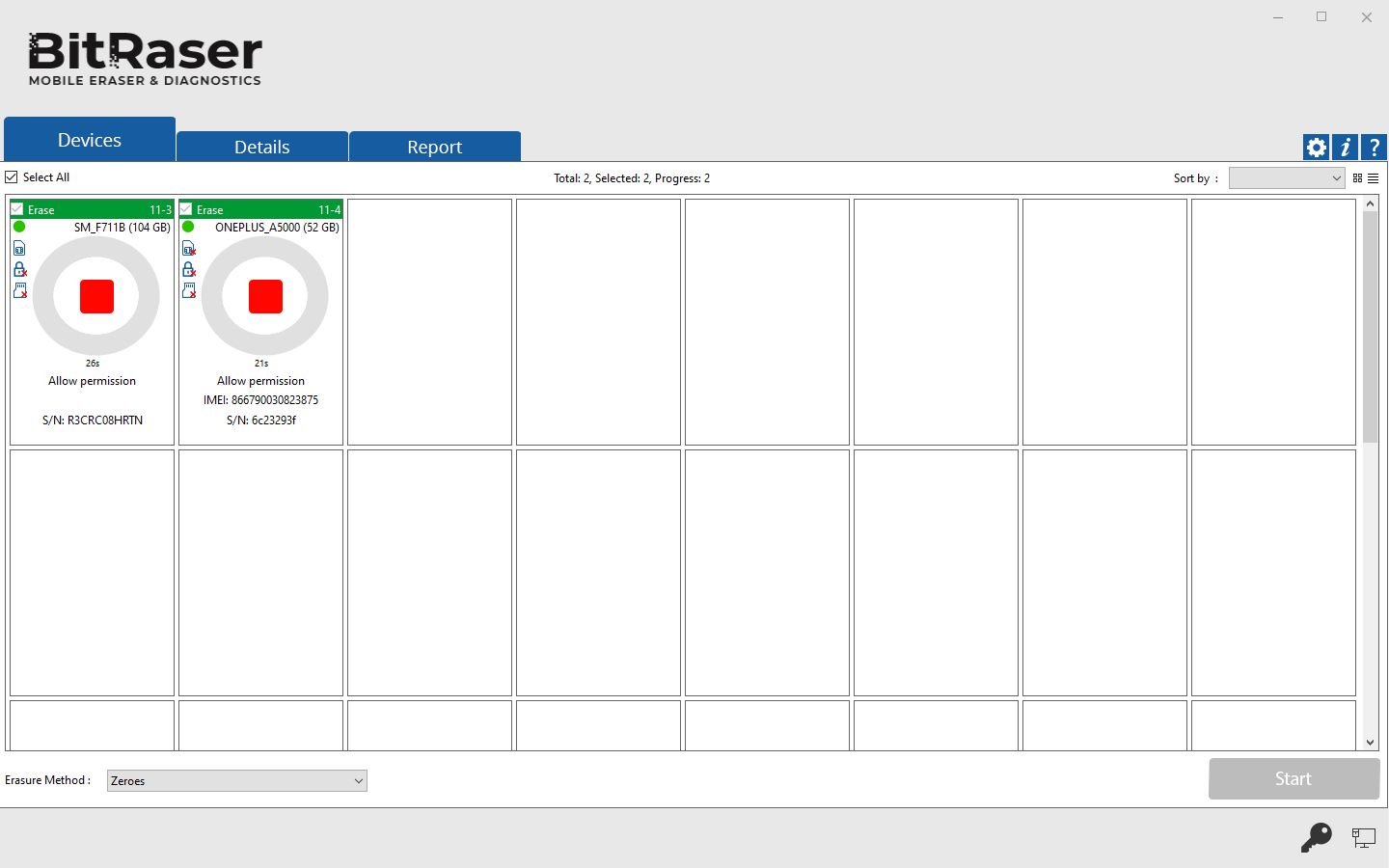
3. Firmware Downloading: Before the start of the erasure process for iOS devices, the firmware downloading process begins. In case, the firmware is already downloaded, the firmware's version will be checked and then the restoration process begins immediately. The percentage of download completed is displayed in a circular progress bar. If multiple devices are connected at a time, all of them show that their firmware is being downloaded.
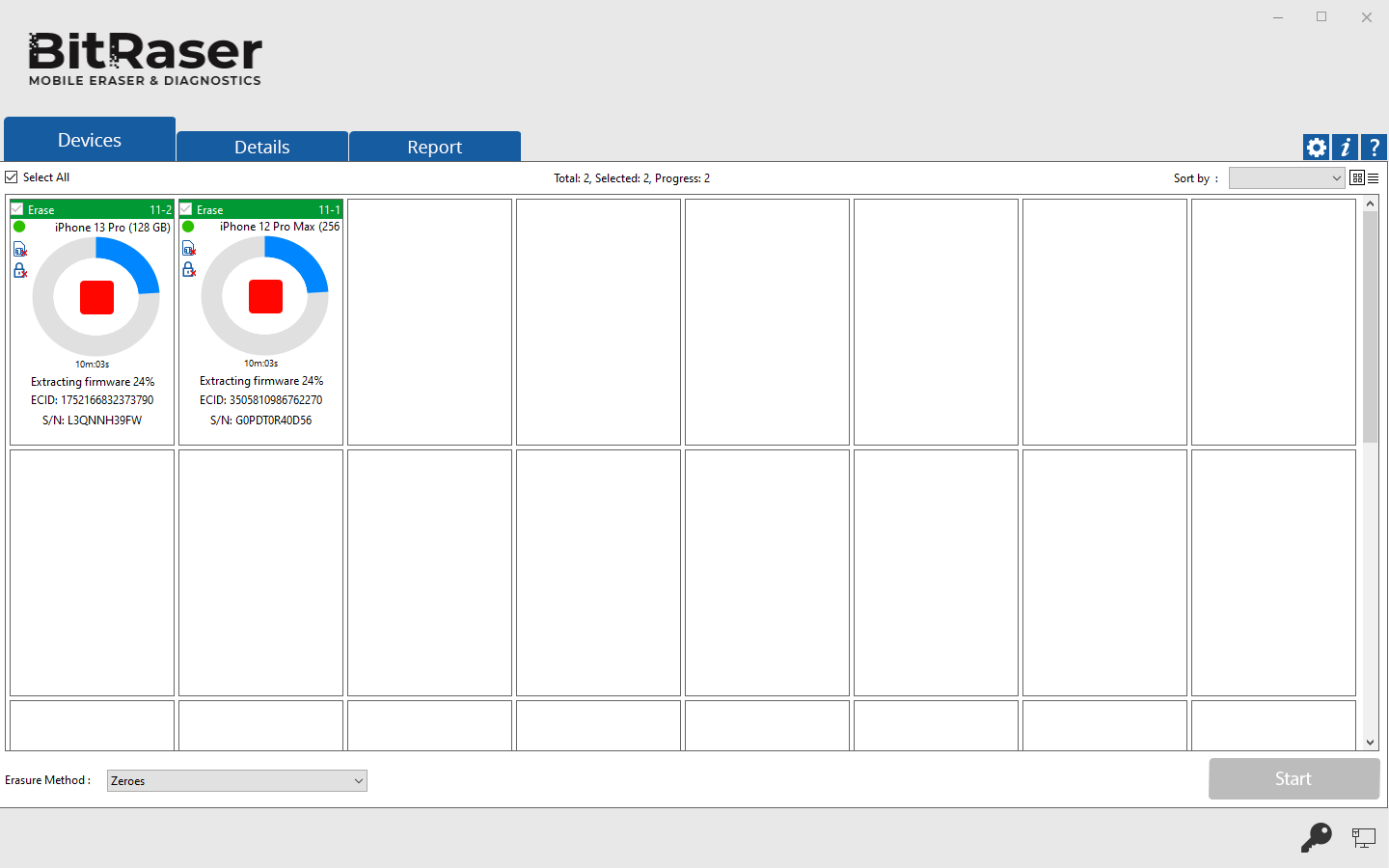
Note: For Android devices, the erasure will start immediately after the Initialization phase.
4. Restoration: When the firmware downloading for the iOS devices gets complete, the firmware restoration process starts. Restoring your iOS device puts it into an almost completely factory-reset state that includes the erasure of all data. A 'Restoring Completed' text appears after its successful completion.
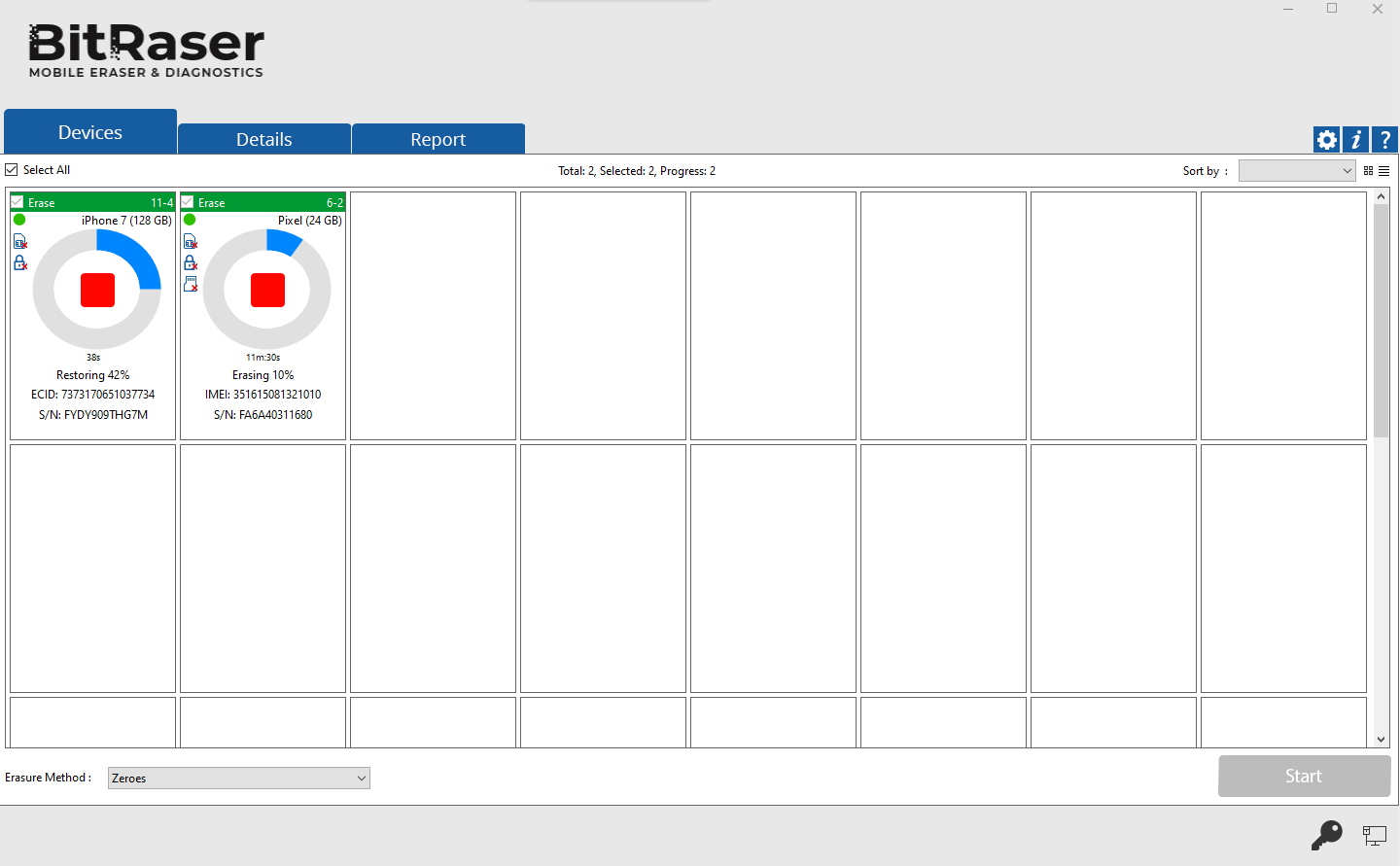
5. Erasure: The erasure process starts immediately after the completion of the restoring procedure.
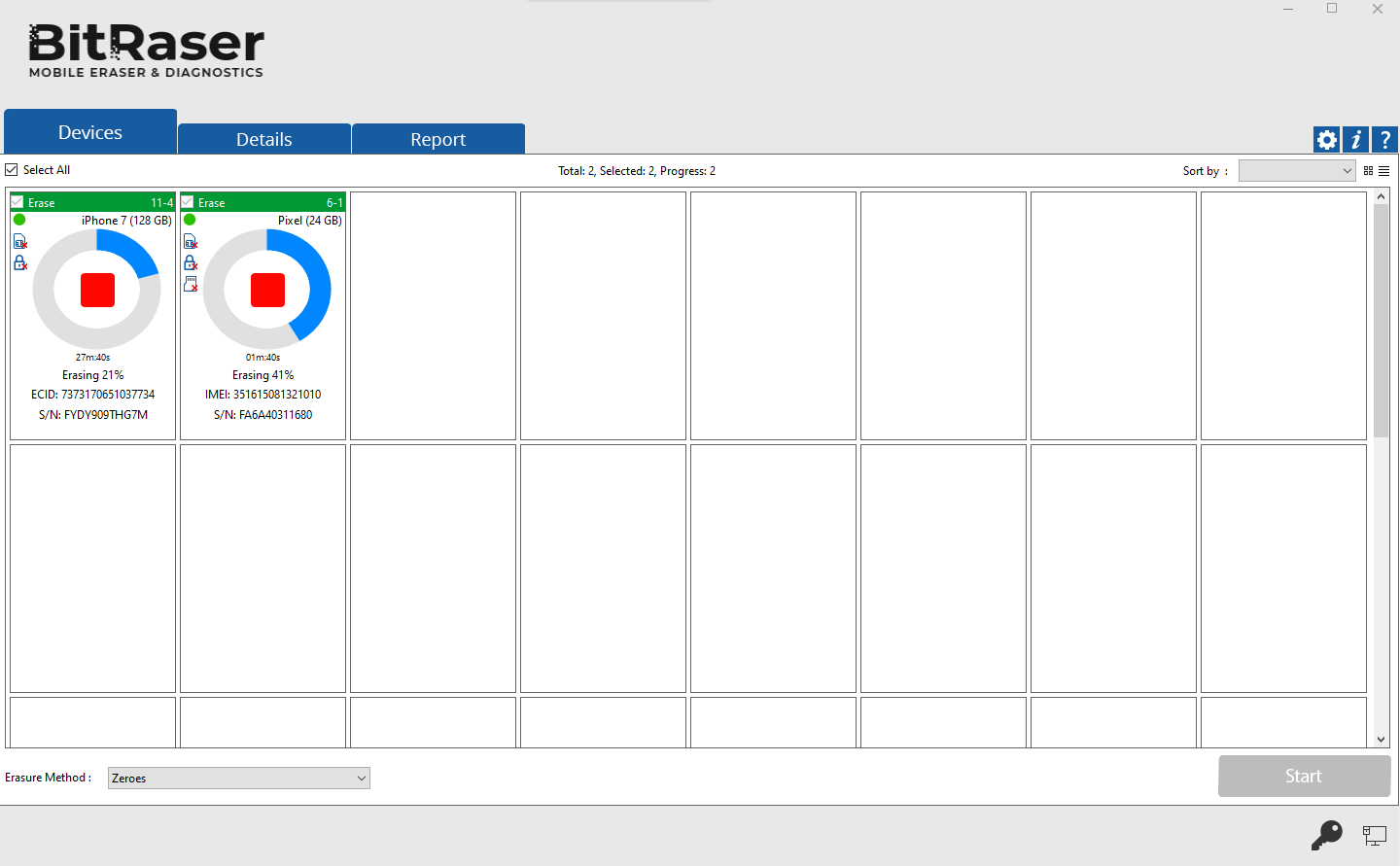
When the erasure is successfully completed, the icon displays a green color with the text 'Completed' the icon displays a red color with the text 'Failed' in case of erasure failure.
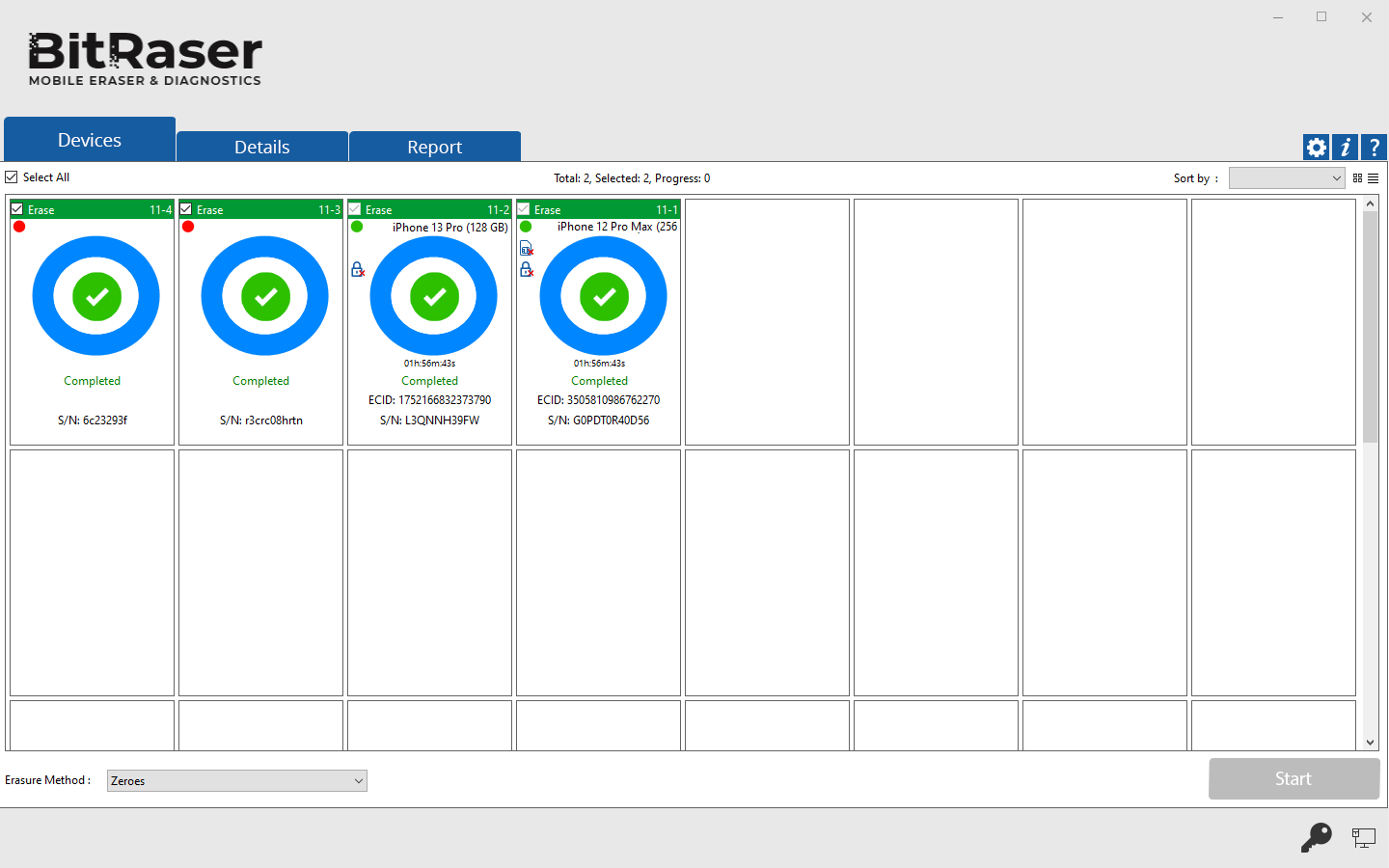
You can view the progress of the erasure process at any time during the process by double-clicking on the device and clicking on the Progress tab from the Device Information dialog that opens:
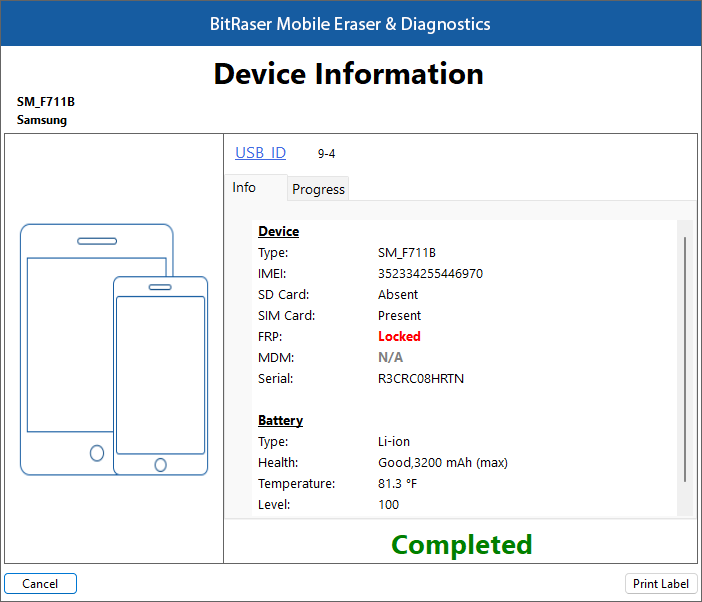
Learn in detail about the erasure process for iOS and Android devices in the section Erasure Process.