BitRaser File Eraser Network
- 1. About BitRaser File Eraser Network
- 2. Quick Overview
 3. First Steps
3. First Steps 4. How to
4. How to- 5. Frequently Asked Questions (FAQs)
- 6. About Stellar

BitRaser File Eraser Network / 3. First Steps / 3.5. Customization and Settings / 3.5.2. Erase Traces Settings / 3.5.2.1. Modify Settings
3.5.2.1. Modify Settings
For Erasing Traces, the application uses a default set of scan settings. To customize the saved scan settings, click on the Settings button from the Home ribbon.
Note: Select your preferred general settings.
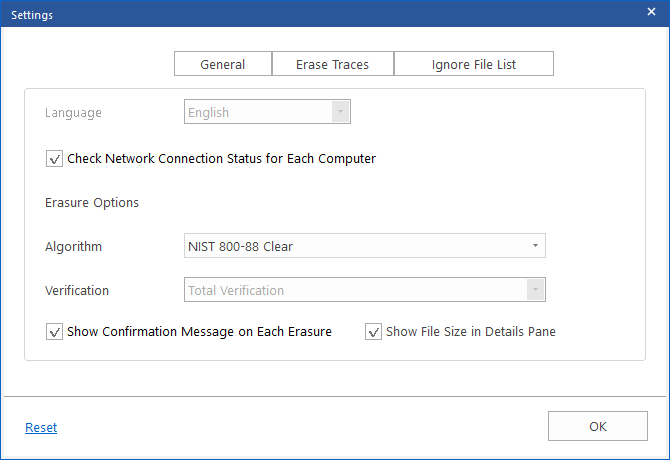
- Click on Traces tab in the center.
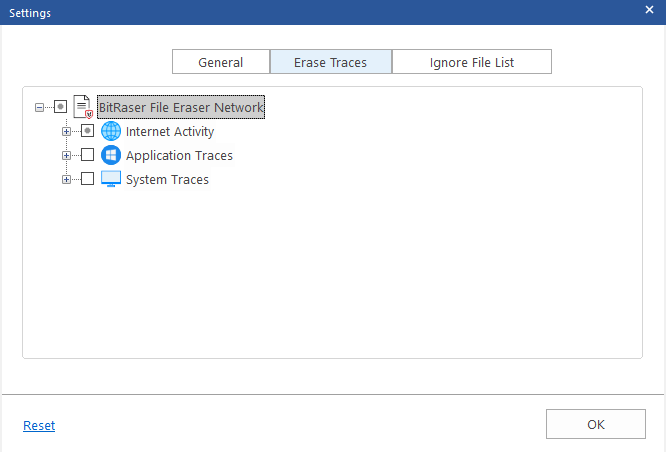
-
BitRaser File Eraser Network provides three different options to erase the traces:
-
Erase Traces of Internet Activity
-
Erase Application Traces
-
Erase System Traces
-
Refer to Erase Traces Settings section of this user manual to know more about these options.
- Either click (+) or double click on the option to expand.
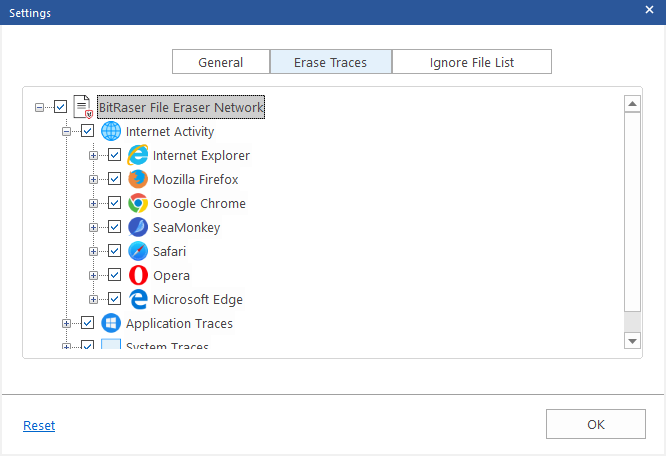
- Check against the respective sub-categories that you want to scan for traces. Select the checkbox of the required option to select all the sub-categories of that option. Click OK.
Note: Click on Reset button to set all the settings to default.