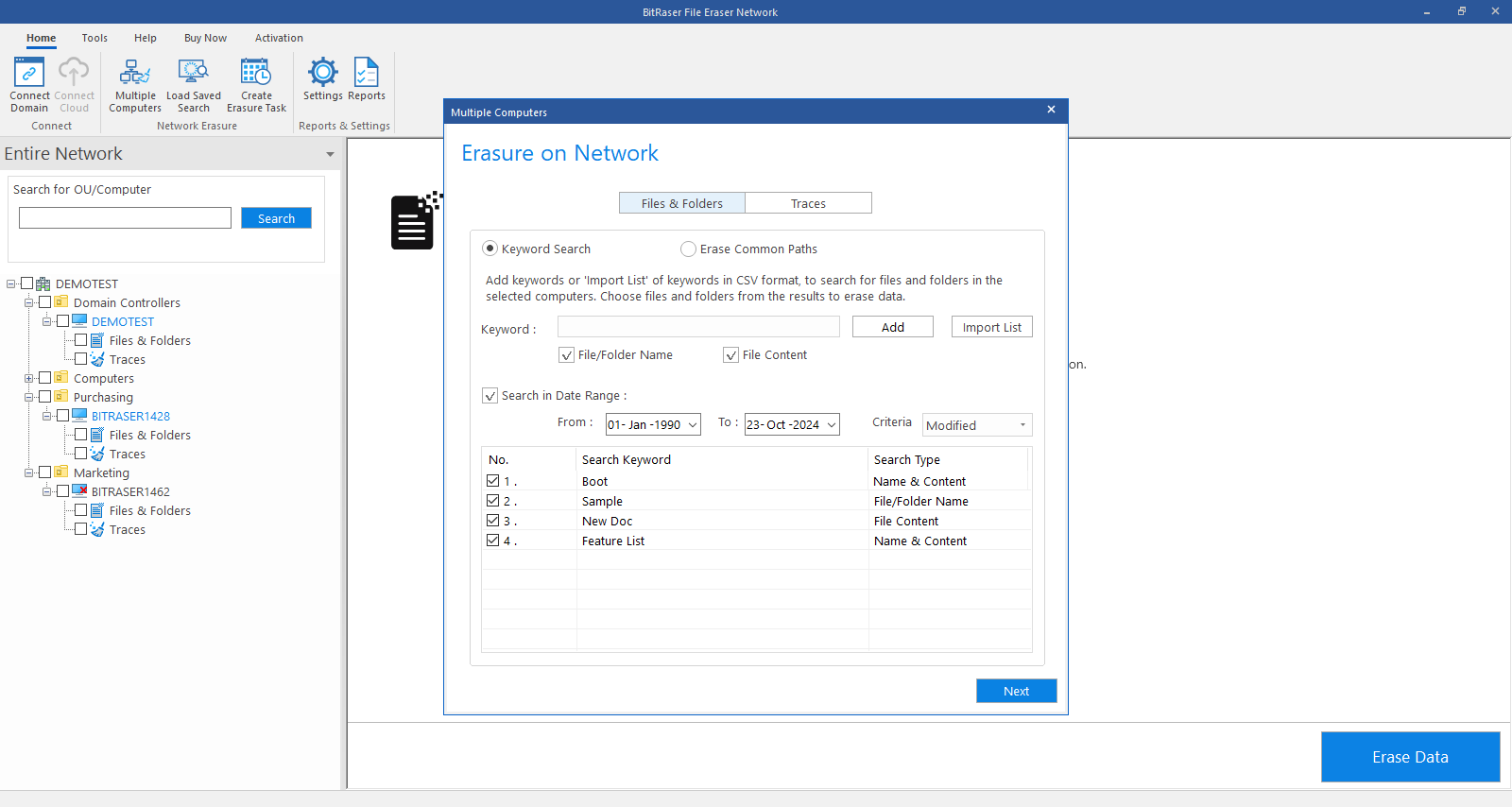BitRaser File Eraser Network
- 1. About BitRaser File Eraser Network
- 2. Quick Overview
 3. First Steps
3. First Steps 4. How to
4. How to- 5. Frequently Asked Questions (FAQs)
- 6. About Stellar

BitRaser File Eraser Network / 4. How to / 4.3. Erasure from Multiple Computers
4.3. Erasure from Multiple Computers
The Multiple Computers feature in BitRaser File Eraser Network enables you to simultaneously erase data from multiple selected computers. Follow the step-by-step instructions below to understand how to implement this feature effectively.
Take the steps for data erasure from Multiple Computers:
-
Run BitRaser File Eraser Network.
-
Before accessing the Multiple Computers feature, connect to the domain
-
Go to Home ribbon and click on Multiple Computers option from the Network Erasure section.
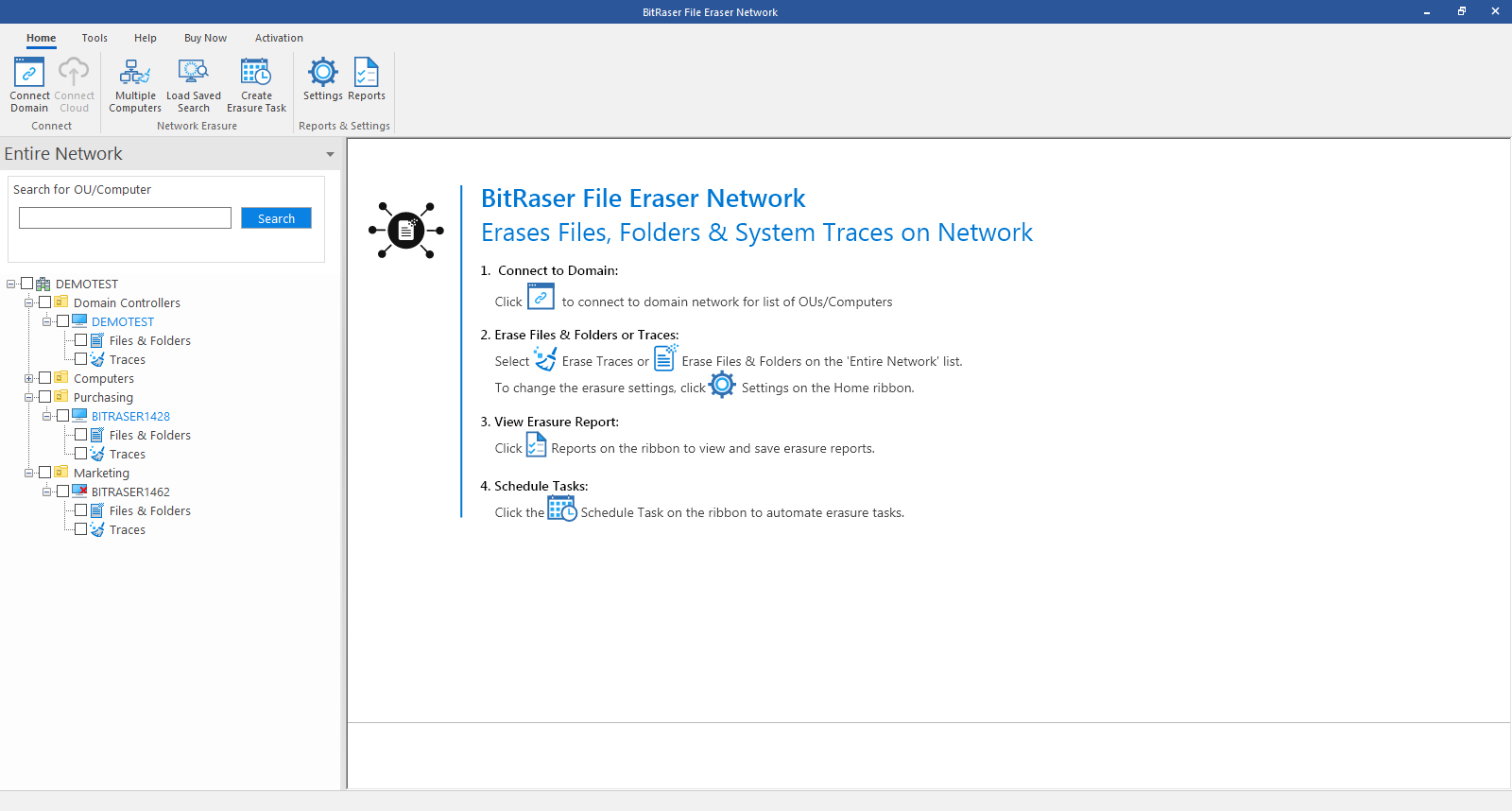
-
Select OUs & Computers screen appears. From the given screen select the computers / OUs on which you want to run erasure.
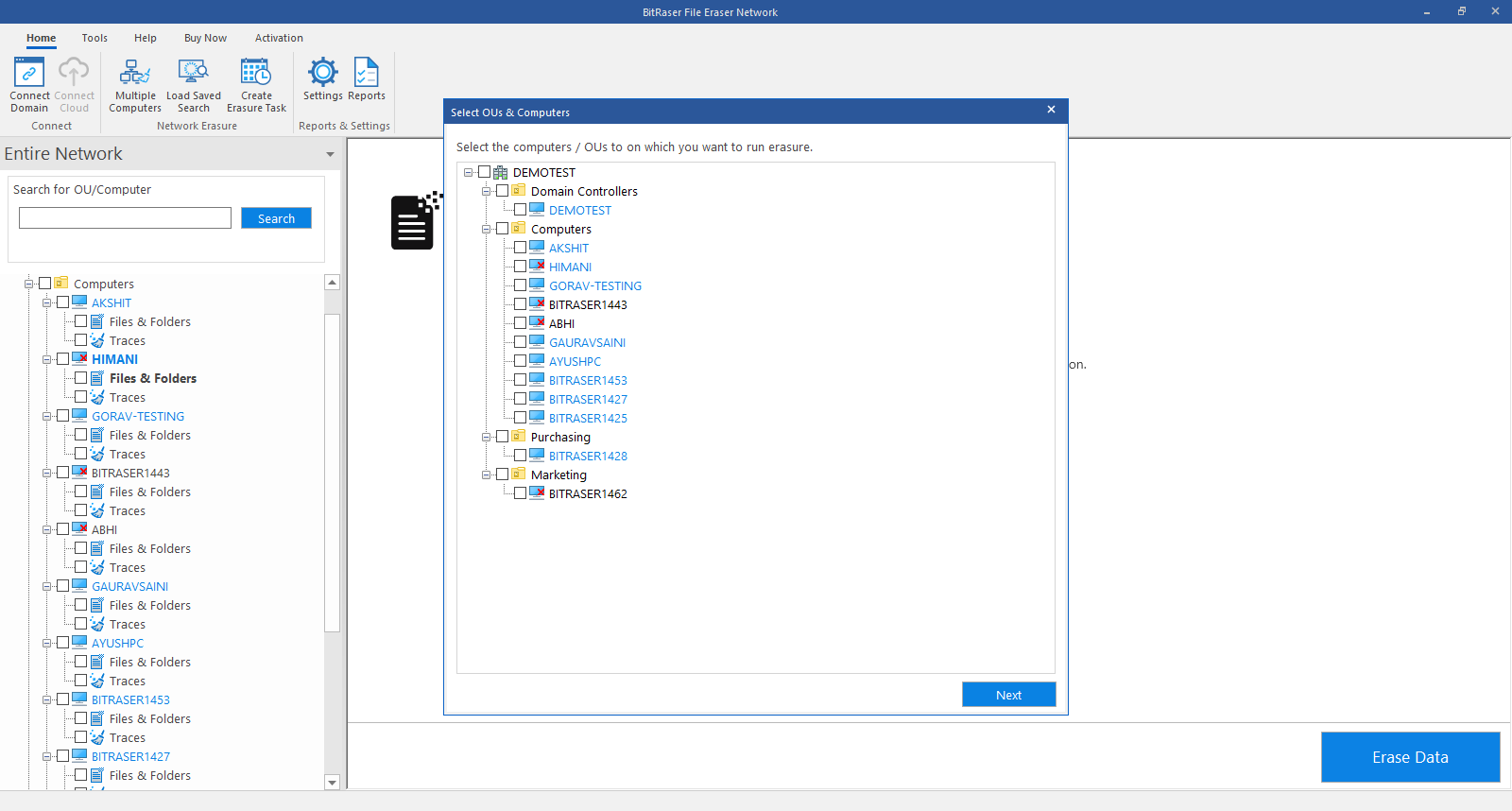
Note: The red cross on the computers depicts that the system is not in use. To view the status of both licenses and the computer. hover on the labels. You will see the status in four formats:
- License : Valid | Status : Connected
- License : Valid | Status : Disconnected
- License : Required | Status : Connected
- License : Requied | Status : Disconnected
-
Click
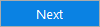 to proceed.
to proceed. -
Multiple Computers dialog appears. You will see two tabs on the screen: