BitRaser Drive Eraser for Chromebook

BitRaser Drive Eraser for Chromebook / 3. Getting Started / 3.2. Exploring the User Interface
3.2. Exploring the User Interface
The main user interface of the application is equipped with various features and functionalities. From this interface, users can navigate through different tabs and settings to perform actions such as initiating data erasure sessions, configuring erasure details, and accessing reports. Designed for ease of use, the interface provides easy navigation and clear visual cues to guide users through each step of the process. With its comprehensive layout and user-friendly design, the main interface ensures an intuitive experience for users as they manage and execute data erasure tasks efficiently and effectively.
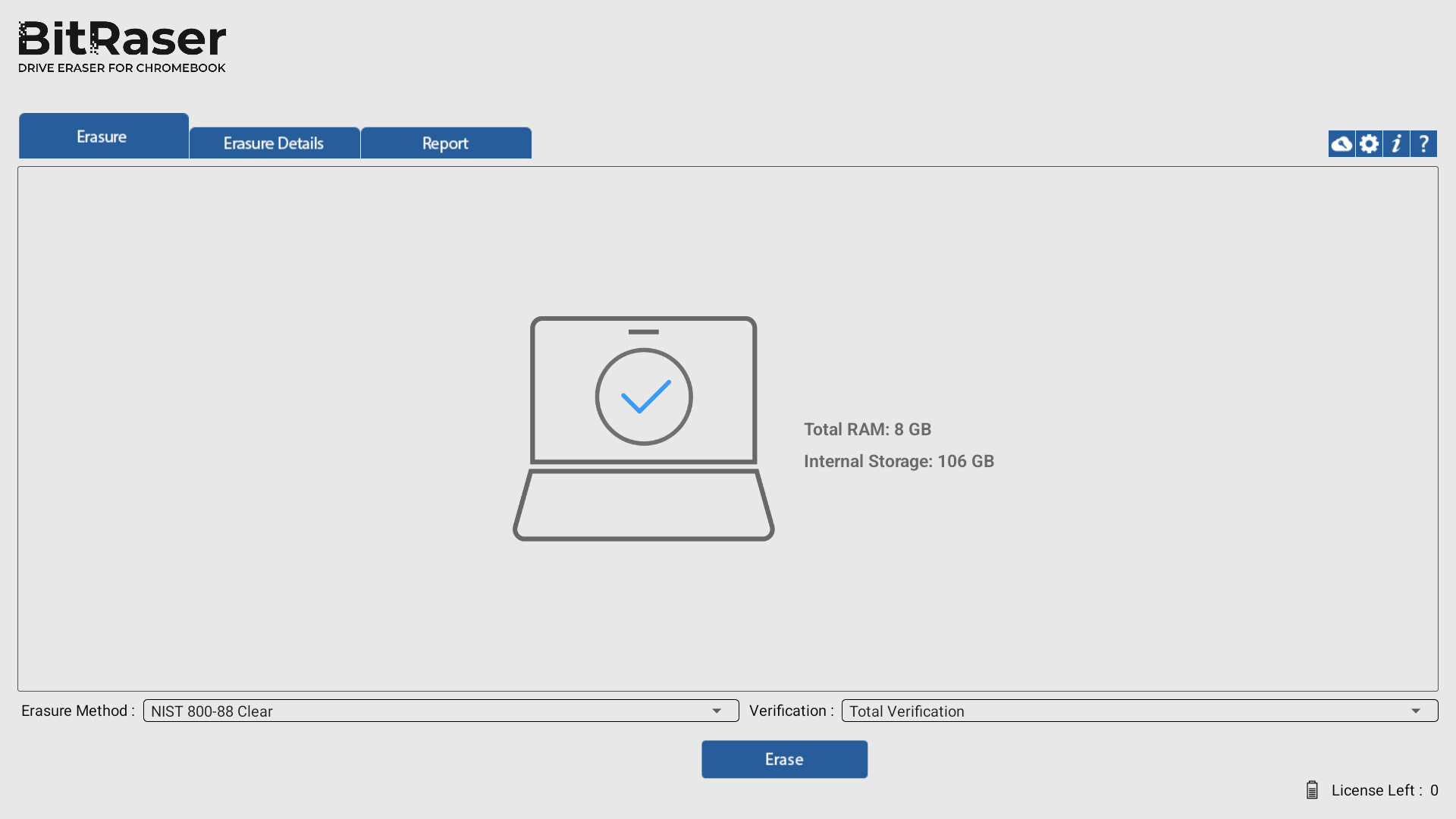
The user interface contains tabs and buttons, providing easy access to different features and functionalities of the application.
 3. Getting Started
3. Getting Started