BitRaser Drive Eraser for Chromebook

BitRaser Drive Eraser for Chromebook / 4. How to / 4.4. Configure Erasure Details / 4.4.1. Enter Erasure Details
4.4.1. Enter Erasure Details
This section allows you to input general customer details, specify the details of the device being erased, details of the technician performing the erasure, and configure validation settings for the erasure process. The data entered here will be included in the Erasure Reports for documentation purposes and can be edited as needed. This ensures comprehensive record-keeping and facilitates future modifications if necessary.
Follow the steps to enter the Erasure Details:
-
Run BitRaser Drive Eraser for Chromebook. Select the Erasure Details tab.
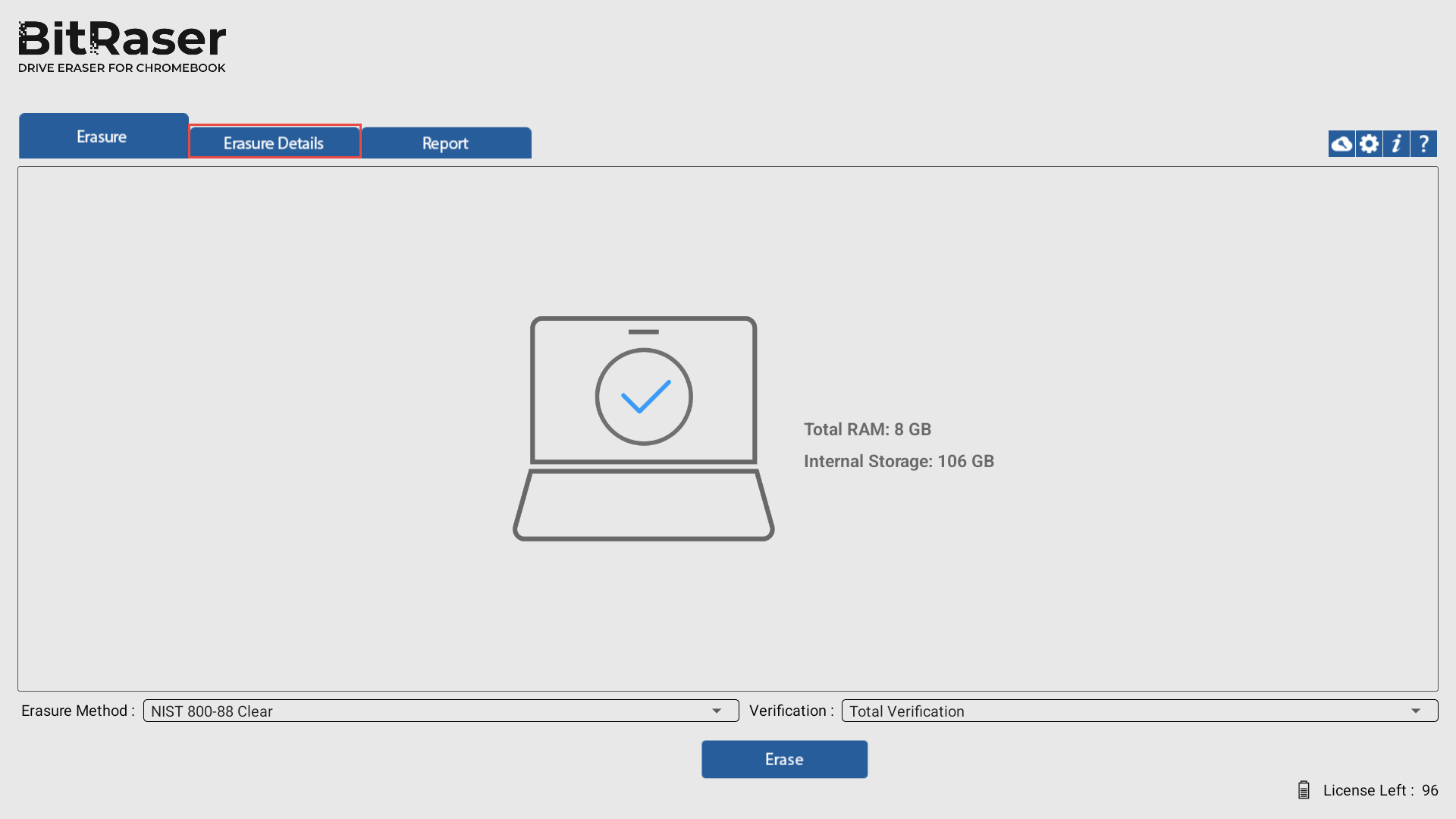
-
Select the Enter Details radio Button. A screen, as shown below, appears:
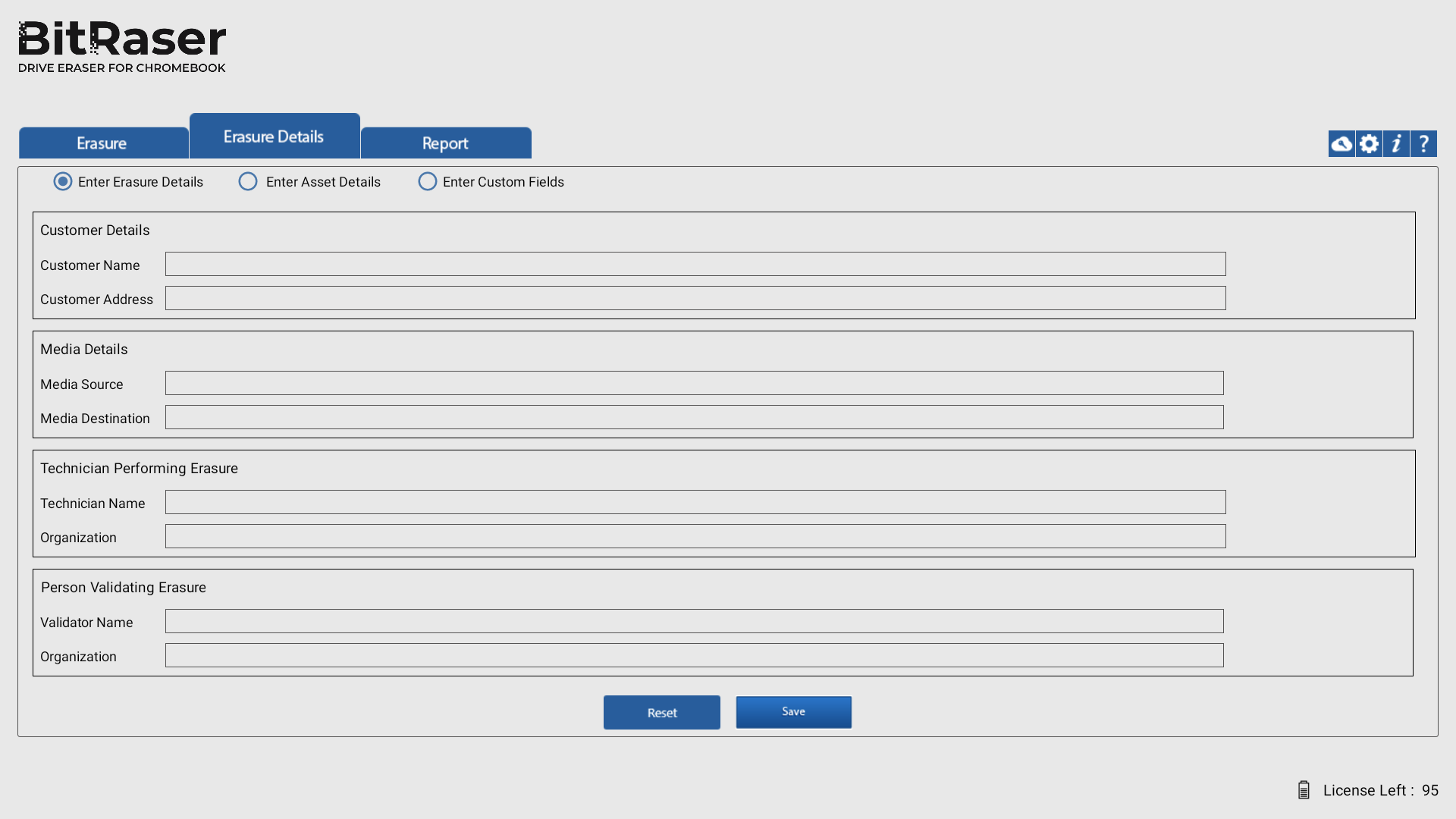
-
Specify the required details as mentioned below:
-
Customer Details: Enter the details associated with the customer like Customer Name and Customer Address.
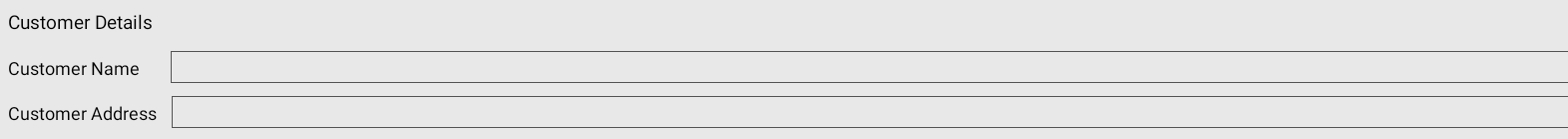
-
Customer Name: This is the name of the individual or organisation that owns or is responsible for the device undergoing the erasure process. It helps identify who the customer is and ensures that the erasure report is associated with the correct person or organisation.
-
Customer Address: This refers to the physical or mailing address of the customer.
-
-
Device Details: Enter the details of the device that is being worked on. The Device Source and Device Destination have to be added.
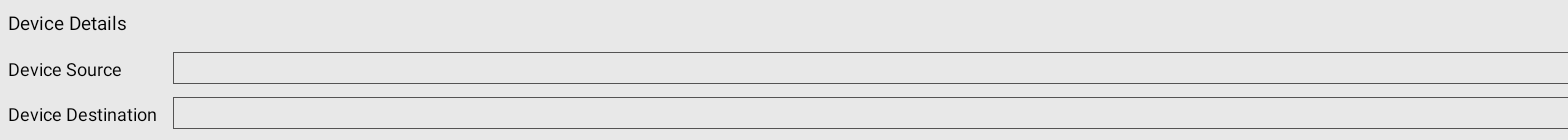
-
Device Source: This refers to the name of the current person or organisation to which the device belongs before erasure.
-
Device Destination: This refers to the name of the person or organisation to which the device will belong after erasure.
-
-
Technician Performing Erasure: Enter the details of the technician who would perform the erasure process. It contains the fields Technician Name and Organization.
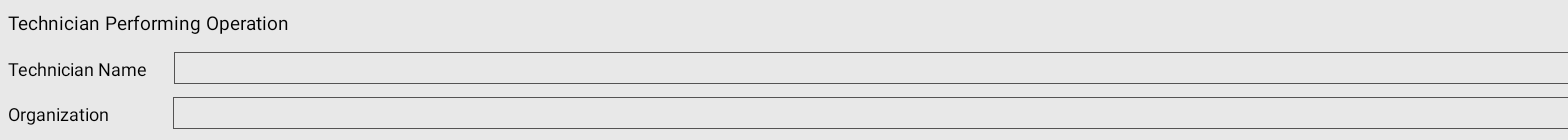
-
Technician Name: This is the name of the person responsible for carrying out the erasure process. It helps identify who is performing the task and ensures accountability for the actions taken during the erasure.
- Organization: This refers to the organization or company to which the technician belongs.
-
-
Note: If you are conducting the erasure process yourself, enter your corresponding details in the Technician Performing Erasure section.
-
Person Validating Erasure: Enter the details of the person who is validating the erasure process. It contains fields Validator Name and Organization.
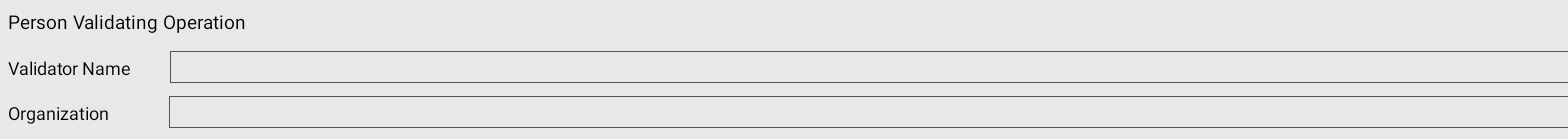
-
Validator Name: This is the name of the person who is verifying and confirming that the erasure process has been completed successfully.
-
Organization: This refers to the organization or company to which the validator belongs.
-
-
Click
 to reset the fields and enter the details again, if required,.
to reset the fields and enter the details again, if required,. -
Click
 to save the information.
to save the information.
 3. Getting Started
3. Getting Started