BitRaser USB Creator for Mac

BitRaser USB Creator for Mac / 4. How to / 4.3. Customization Settings / 4.3.4. Custom Fields
4.3.4. Custom Fields
You can create default custom fields to enter in the erasure reports. You can create up to 20 sets of custom fields. The following two fields are available for each set:
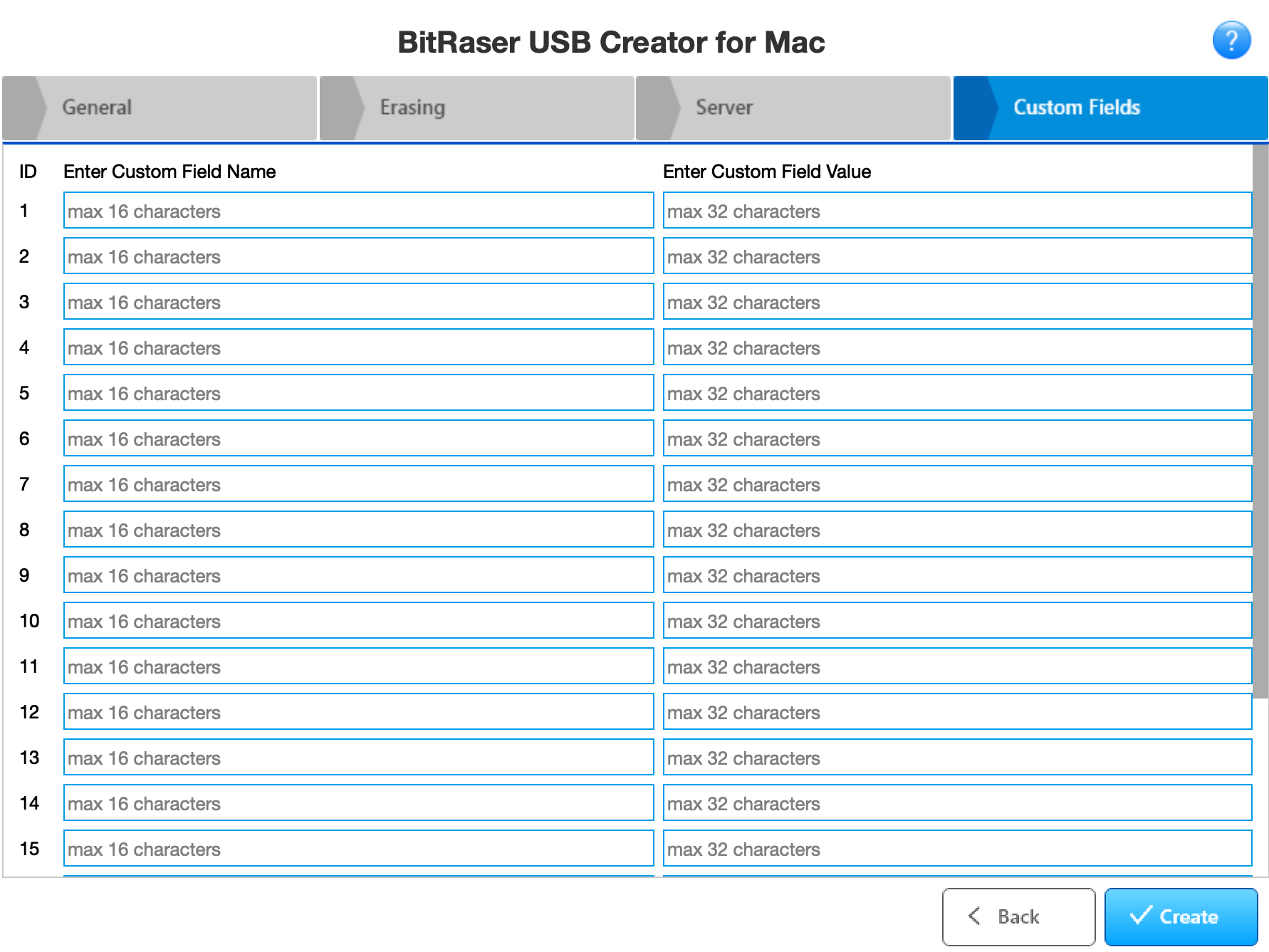
-
Enter Custom Field Name: Provide the name in the field, such as "Customer Name."
-
Enter Custom Field Value: Provide a value for the custom field, such as the customer's information.
-
Click on Create to complete the process of customization for bootable USB.
-
A dialog box appears on the screen depicting the successfull completion of customization process. Click Ok to acknowledge the completion and exit the process.
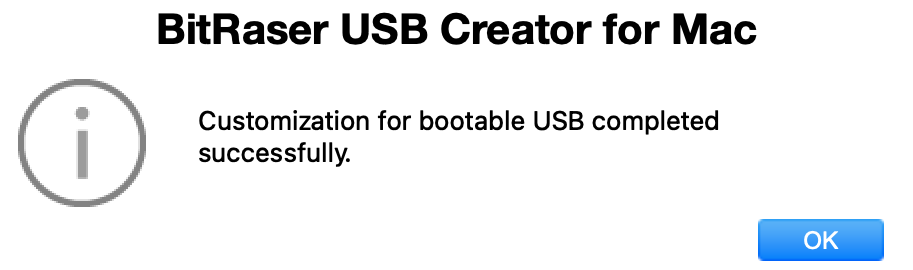
Clicking on Back will take you to Server.
 3. Getting Started
3. Getting Started