BitRaser Mobile Eraser & Diagnostics
- 1. About BitRaser Mobile Eraser & Diagnostics
- 2. About the Guide
 3. Getting Started
3. Getting Started 4. Working with BitRaser Mobile Eraser & Diagnostics
4. Working with BitRaser Mobile Eraser & Diagnostics- 5. Frequently Asked Questions (FAQ)
- 6. About Stellar

BitRaser Mobile Eraser & Diagnostics / 4. Working with BitRaser Mobile Eraser & Diagnostics / 4.5. Working on Reports / 4.5.2. Save Report
4.5.2. Save Report
You can save a report for future use once it has been generated. The report can be saved in PDF, XML, or CSV format.
To Save an erasure Report:
-
Select the Report tab.
-
Select the desired reports which you want to save by checking on the check-boxes. You can click Select All to select all the files.
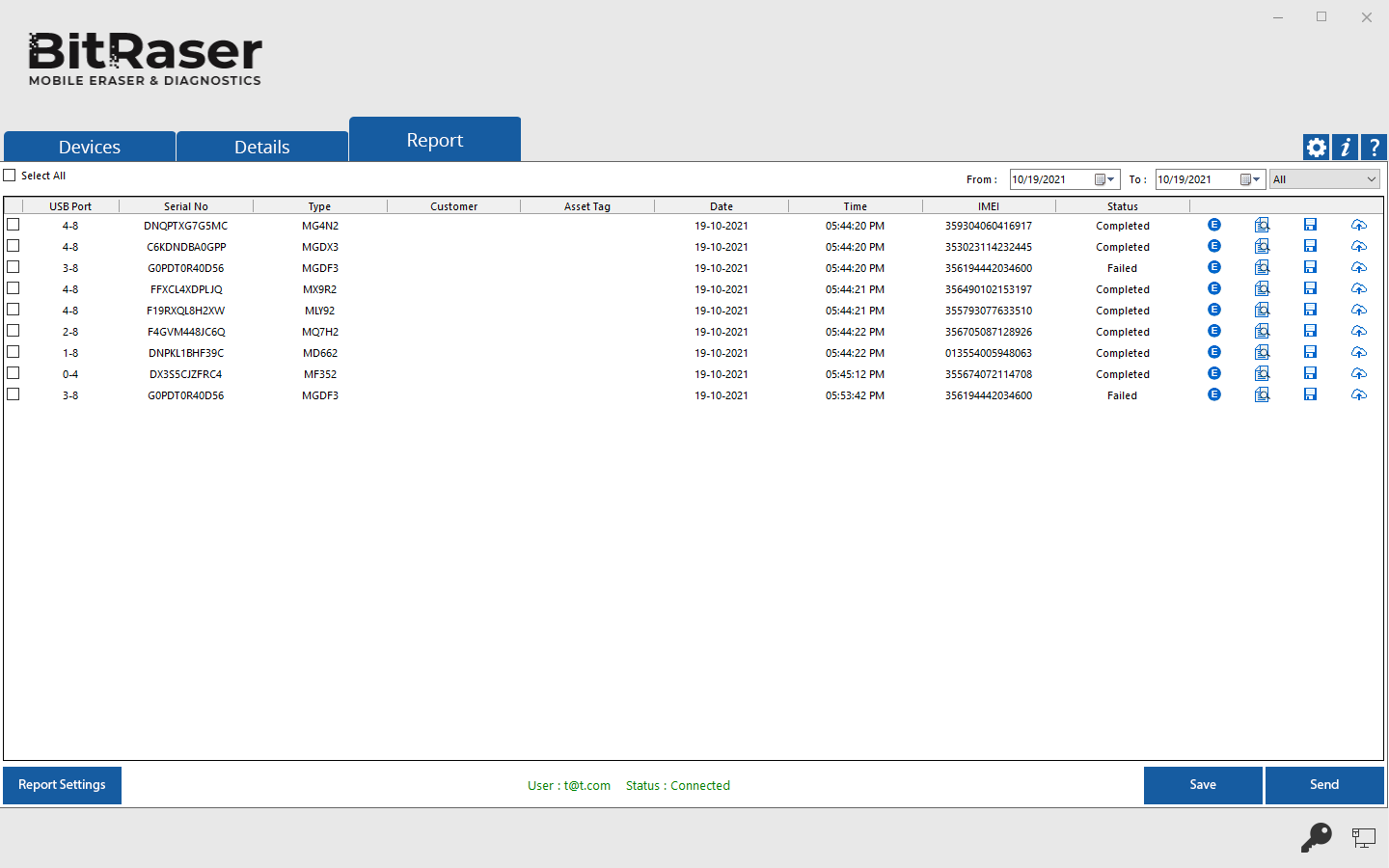
-
Click on the Save button at the lower pane of your screen to save all the selected reports. Alternatively, you can click Save
 icon from the Action tab to save one report at a time. A dialog prompts as illustrated below:
icon from the Action tab to save one report at a time. A dialog prompts as illustrated below:
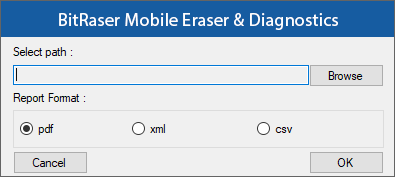
-
Click Browse to select a destination to save the report file.
-
Select the desired format as PDF, XML, or CSV. Click OK to proceed.