BitRaser Mobile Eraser & Diagnostics
- 1. About BitRaser Mobile Eraser & Diagnostics
- 2. About the Guide
 3. Getting Started
3. Getting Started 4. Working with BitRaser Mobile Eraser & Diagnostics
4. Working with BitRaser Mobile Eraser & Diagnostics- 5. Frequently Asked Questions (FAQ)
- 6. About Stellar

BitRaser Mobile Eraser & Diagnostics / 4. Working with BitRaser Mobile Eraser & Diagnostics / 4.6. Enable USB Debugging in an Android Device
4.6. Enable USB Debugging in an Android Device
In order to initiate the erasure process on an android device, the USB Debugging must be in ENABLE mode for the device you are connecting. The process of enabling USB debugging is similar across most Android devices. However, some devices may have variations in the process depending on the manufacturer.
To learn more about how to enable USB debugging on different Android devices, click the links below:
General steps to enable USB Debugging on most Android devices
-
Go to settings in your android device and click “About phone” option.
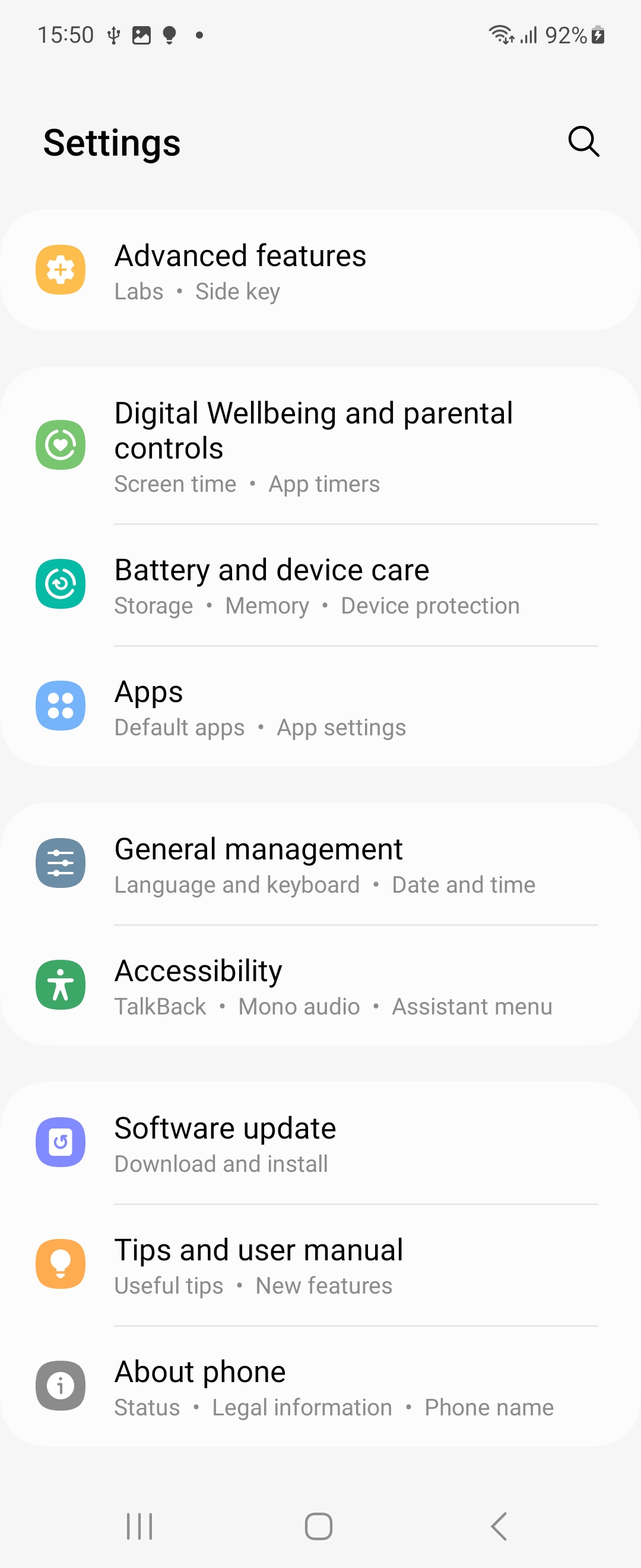
-
Select “Software information” from the about device page.
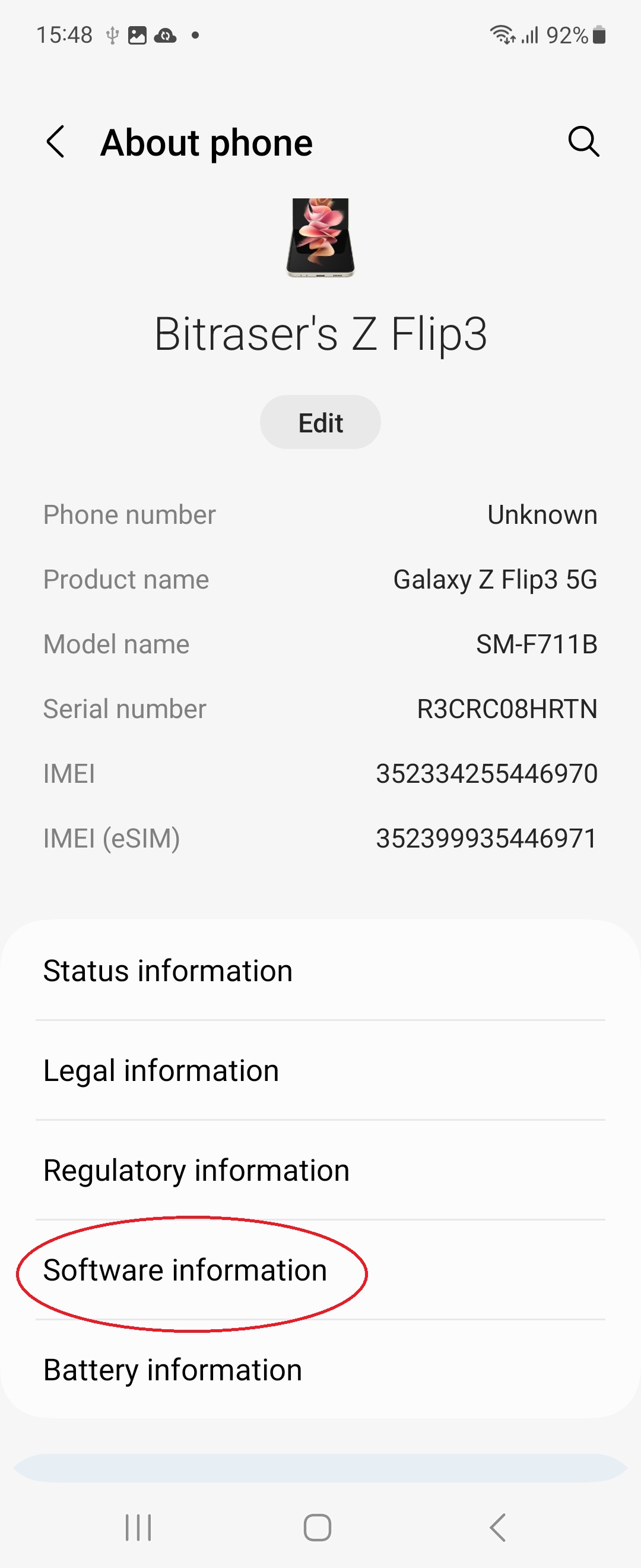
-
Tap the Build number eight times to make Settings > Developer Options available.
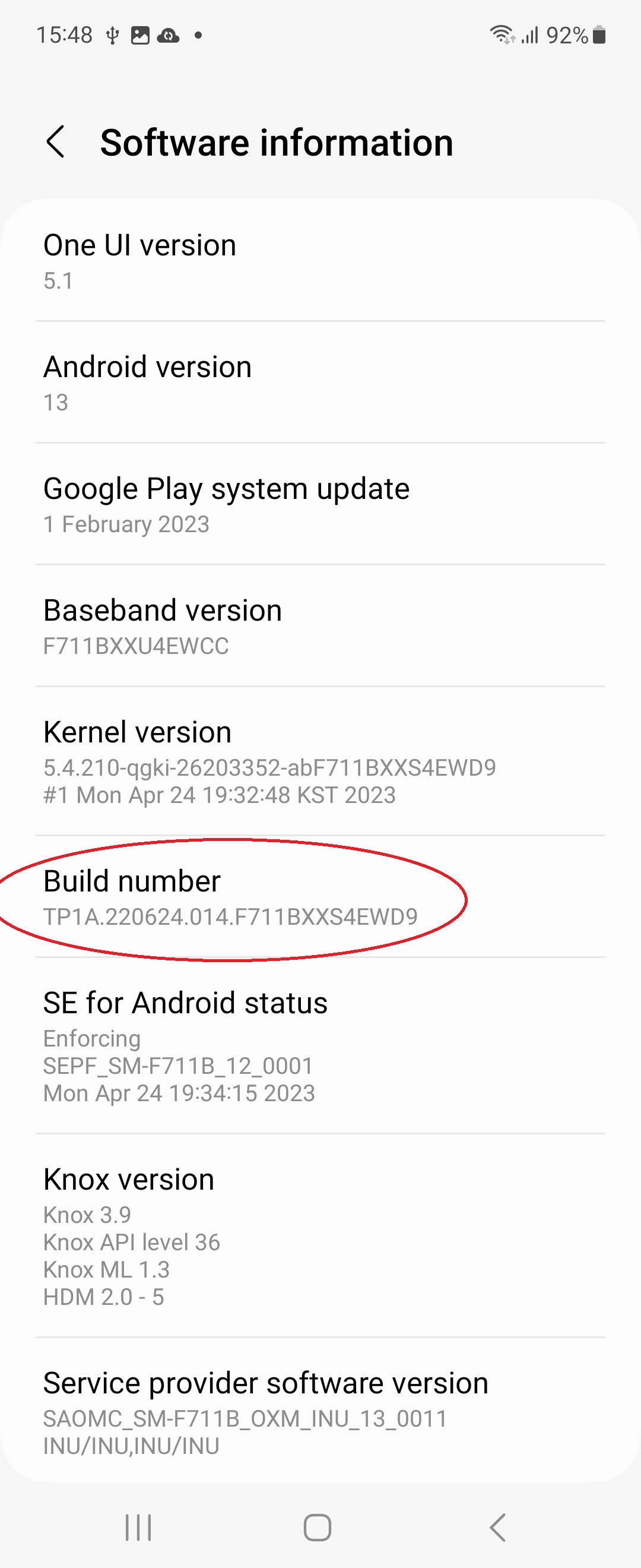
- A notification saying "Developer mode has been enabled" appears.
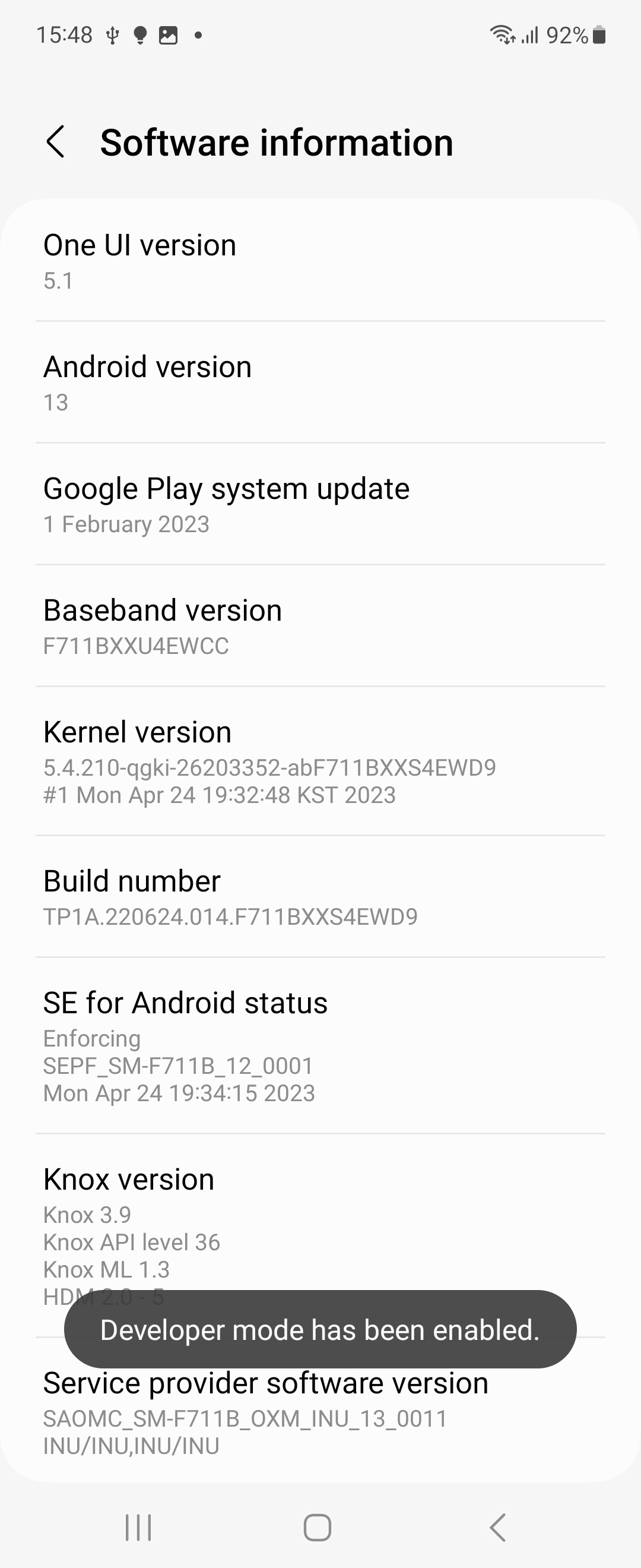
-
Go back to the setting page and scroll down until you see “Developer options”. Select Developer options.
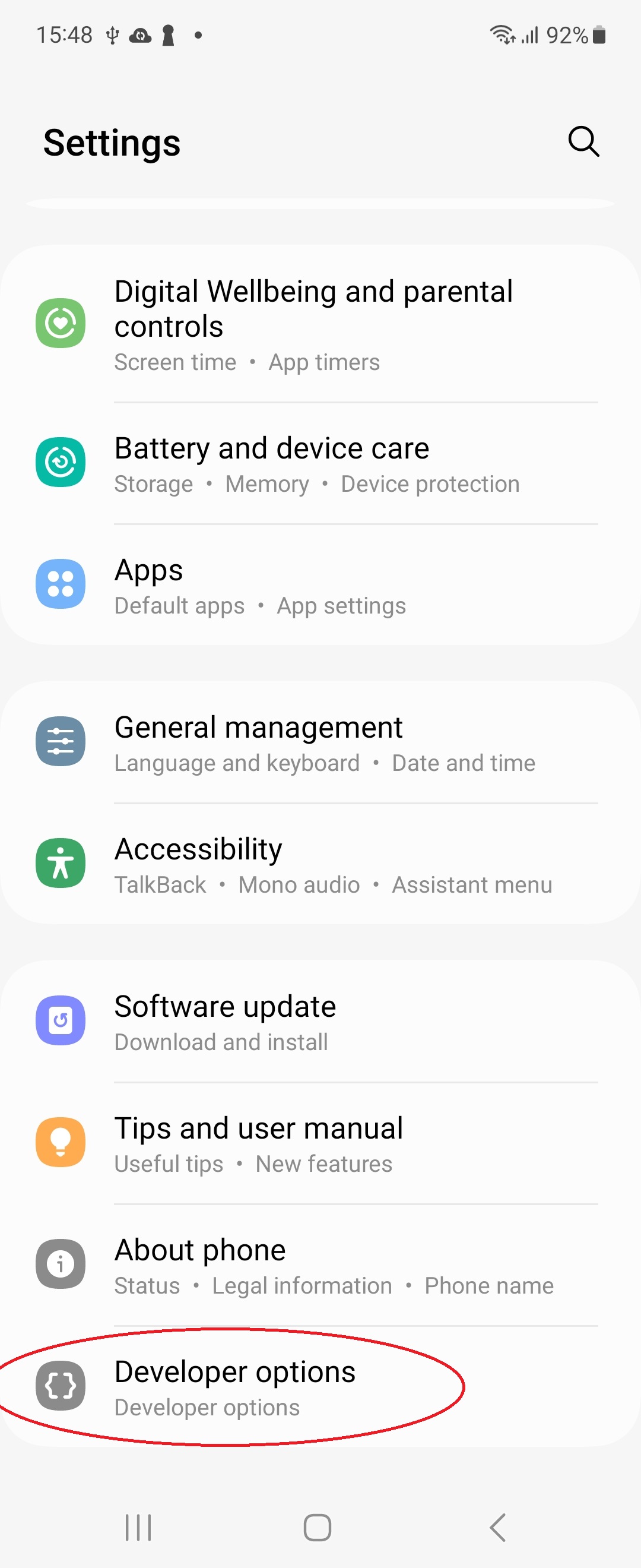
-
On the Developer Options page scroll down and enable USB debugging.
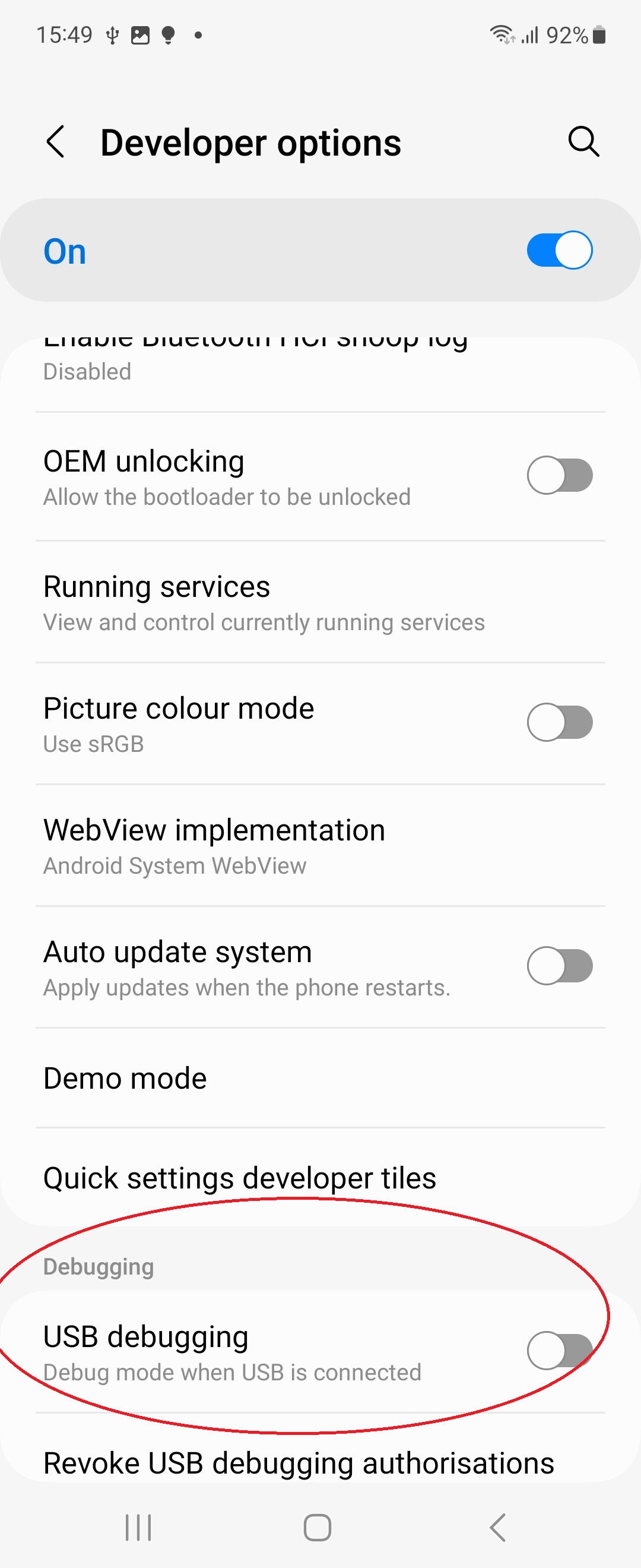
- Once you enable USB debugging, A dialog box asking "Allow USB debugging?" appears. Click OK to confirm.
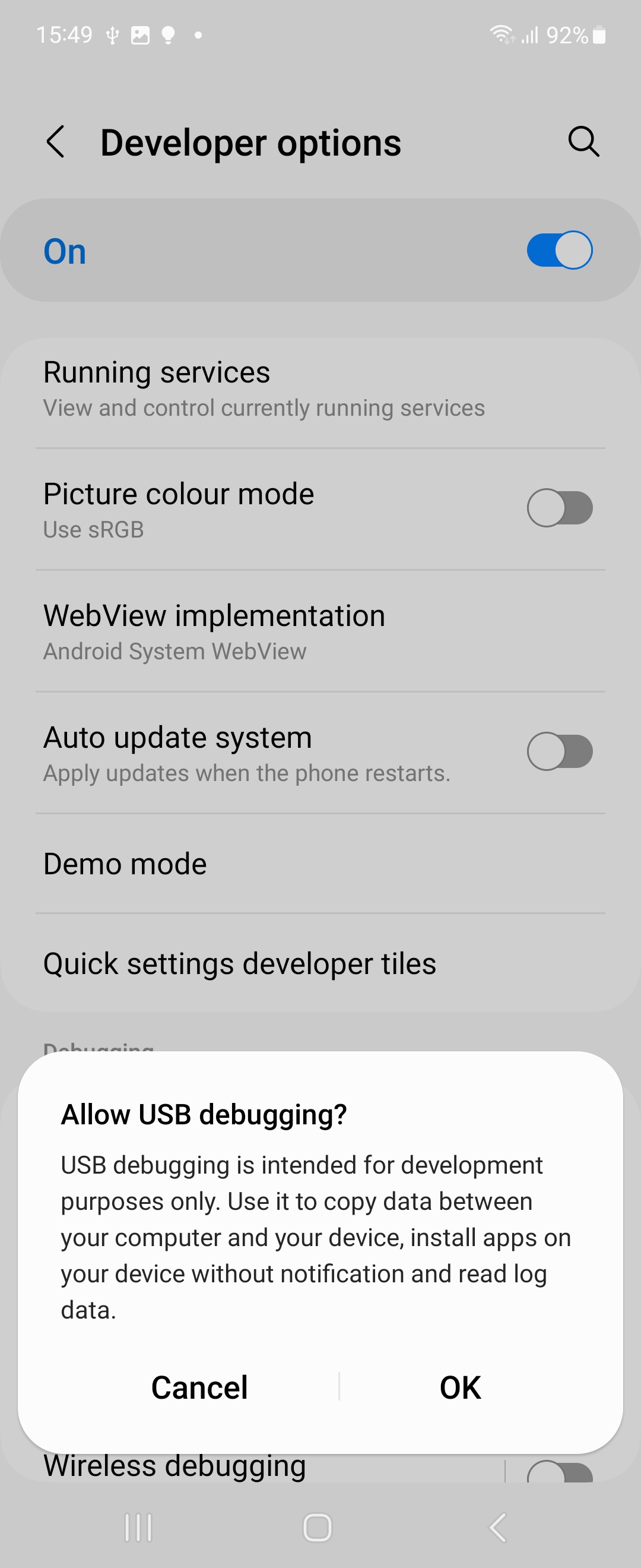
- For final confirmation, the dialog box asking "Allow USB debugging?" with your computer's information appears. Click Allow.
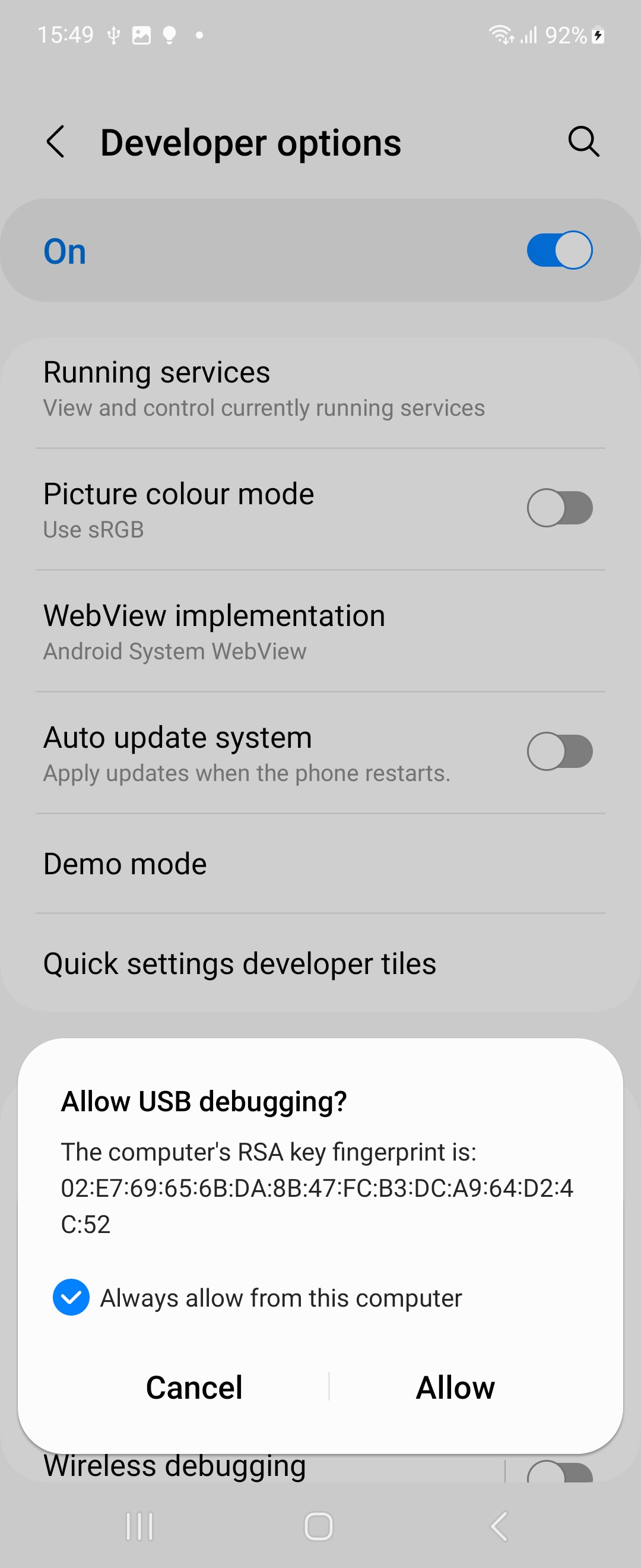
Note: select "Always allow from this computer" checkbox to avoid repeating the process again.