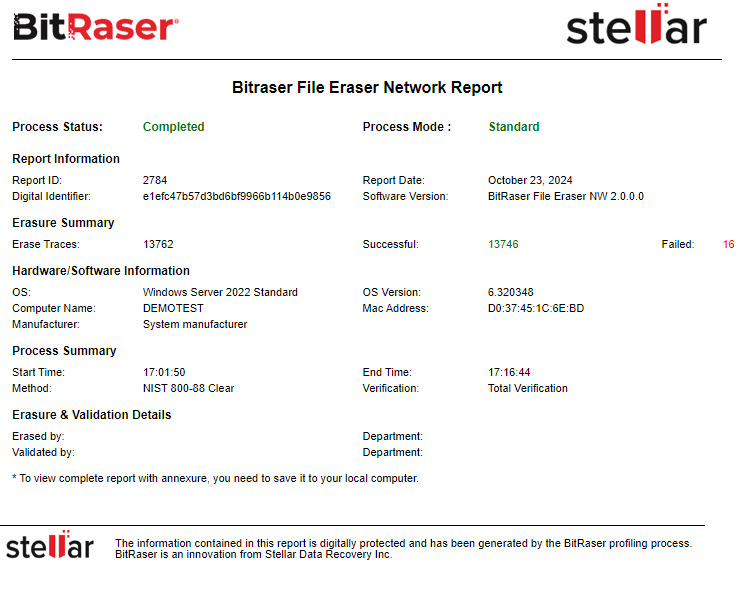BitRaser File Eraser Network
- 1. About BitRaser File Eraser Network
- 2. Quick Overview
 3. First Steps
3. First Steps 4. How to
4. How to- 5. Frequently Asked Questions (FAQs)
- 6. About Stellar

BitRaser File Eraser Network / 4. How to / 4.8. Work on Reports
4.8. Work on Reports
The Reports tab in the BitRaser File Eraser Network displays all of the erasure processes that either have been successful or failed. The software gives an option to search reports for the processes performed. Based on the specification of records, different filters help in fetching records more quickly. You can search for multiple reports using certain search criteria. This makes the search operation efficient as the user can straight away find the intended result. An erasure report provides information such as Process Status, Report Information, Erasure Summary, Hardware/Software Information, Process Summary, Erasure & Validation Details. A sample erasure report is given as follows: