BitRaser File Eraser Network
- 1. About BitRaser File Eraser Network
- 2. Quick Overview
 3. First Steps
3. First Steps 4. How to
4. How to- 5. Frequently Asked Questions (FAQs)
- 6. About Stellar

BitRaser File Eraser Network / 3. First Steps / 3.2. User Interface Overview
3.2. User Interface Overview
The software incorporates a user-friendly interface organized into ribbons, including Home, Tools, Help, Buy Now, and Activation. Home ribbon is selected by default and consists essential features such as Connect Domain, Reports, Schedule Task, Settings, Connect to Cloud and Search. This streamlined approach ensures easy navigation and quick access to key functionalities, empowering users to efficiently manage tasks and maximize productivity. The software offers a seamless experience for users at every level. On launching the software, the following screen is displayed:
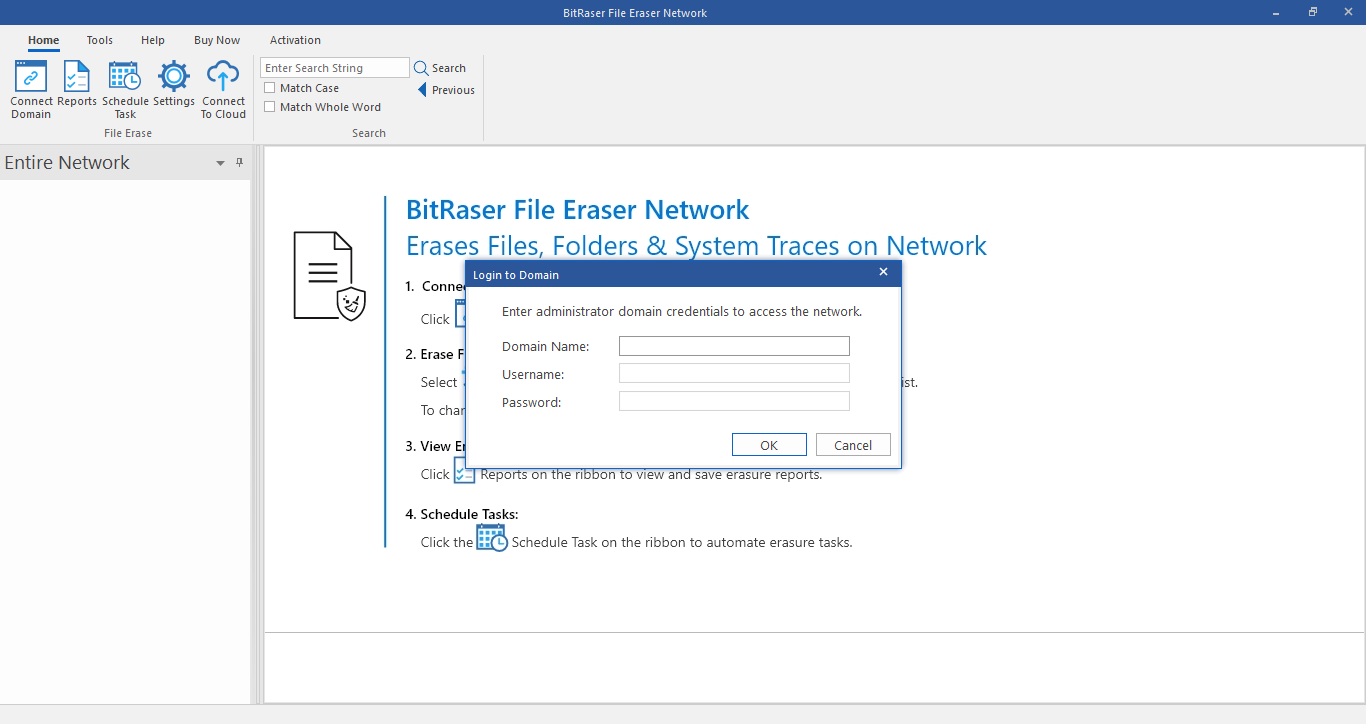
The user interface contains ribbons, tabs, and buttons which allow you to access various features of the software.