BitRaser Drive Eraser for Chromebook

BitRaser Drive Eraser for Chromebook / 4. How to / 4.3. Begin Erasure Process / 4.3.2. Verification Methods
4.3.2. Verification Methods
After the erasure process is completed, it is crucial to verify that the data has been irreversibly erased and cannot be recovered through any means. Users can select the verification method from a dropdown list to facilitate this verification. This step adds a layer of assurance, ensuring that the data erasure was successful and that the data can not be recovered. By offering 3 different verification methods, users can set the verification process to suit their specific requirements.
The verification methods used in the application are discussed below:
-
No Verification: This verification method is available for Pseudo-random and Zeroes Erasure Methods. The features are discussed below:
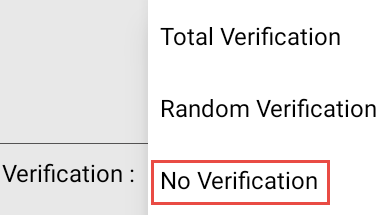
-
Select this option if verification is not needed for the erasure process.
-
Suitable for low-sensitivity data or time-sensitive erasure needs.
-
Choosing this option does not compromise the thoroughness of the erasure process.
-
Random Verification: This verification method is available for Pseudo-random and Zeroes Erasure Methods. The features are discussed below:
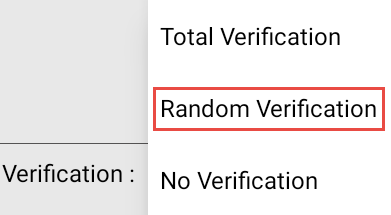
-
The sectors of the storage devices are selected randomly to verify the erasure operation performed.
-
Enhances confidence in data sanitization effectiveness.
-
Validates erasure across diverse storage sectors.
-
Total Verification: This verification method is available for NIST 800- 88 Clear and US Department of Defense, DoD 5220.22-M Erasure Methods. The features are discussed below:
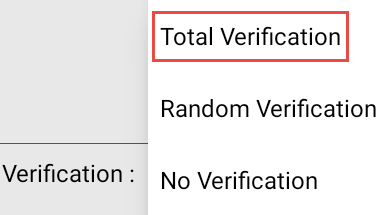
-
In the Total Verification method, all the sectors of the storage devices are verified after the erasure operation is performed.
-
Offers exhaustive confirmation of data erasure effectiveness.
-
Leaves no sector unchecked, ensuring thorough erasure validation.
 3. Getting Started
3. Getting Started