BitRaser Drive Eraser for Chromebook

BitRaser Drive Eraser for Chromebook / 4. How to / 4.3. Begin Erasure Process / 4.3.1. Erasure Methods
4.3.1. Erasure Methods
BitRaser Drive Eraser for Chromebook offers four distinct erasure methods, each with a designated number of write passes. Write passes denote the number of times, the method overwrites chromebook erased memory.
The Erasure Methods are discussed below:
-
NIST 800-88 Clear: The algorithm of this method overwrites media by using organizationally approved and validated overwriting method. The features are discussed below:
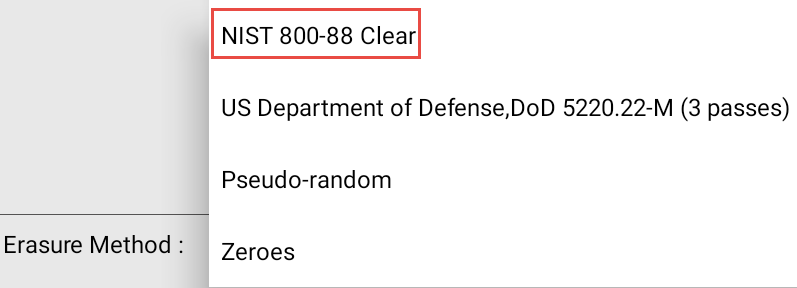
-
This method uses 1 write pass, thus will overwrite free space once.
-
The free space is filled with randomly generated data.
-
This method uses Total Verification as its verification method.
-
US Department of Defense, DoD 5220.22-M: This method uses an algorithm that erases data by overwriting the drive in three passes. This is a U.S. Department of Defense algorithm. The features are discussed below:
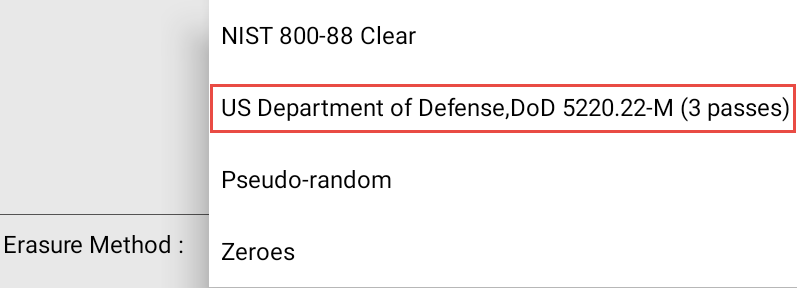
-
This method uses 3 write passes, thus will overwrite data 3 times.
-
The first pass overwrites data with Zeroes (0), the second pass overwrites data with Ones (1) and the third pass will overwrite the space with random data.
-
This method uses Total Verification as its verification method.
-
Pseudo-random: This method uses an algorithm that erases data by overwriting the free space with randomly generated numbers. The features are discussed below:
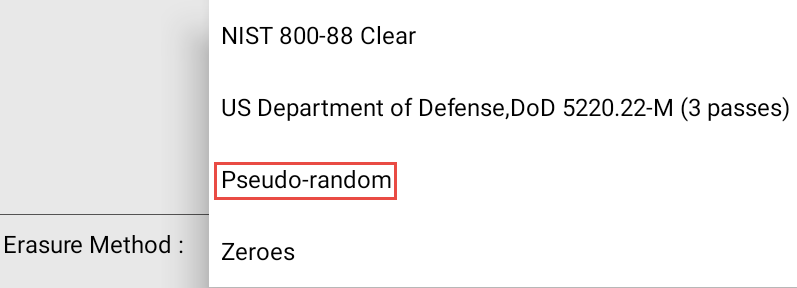
-
This method uses 1 write pass to overwrite free space.
-
The free space is filled with randomly generated data.
-
This method can use 3 types of verification methods: Total Verification, Random Verification, or No Verification.
-
Zeroes: This method uses an algorithm that erases data by overwriting it with zeroes. The features are discussed below:
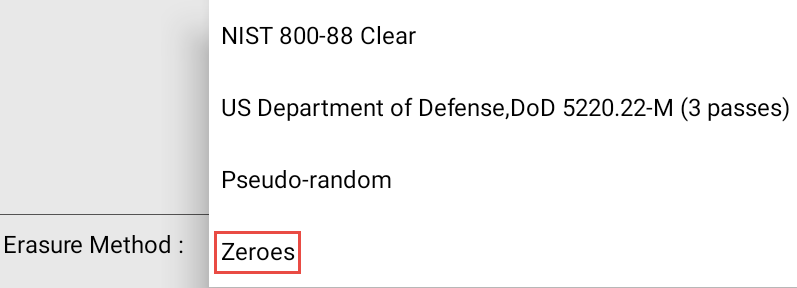
-
This method uses a single pass to overwrite free space.
-
The space is filled with Zeroes (0).
-
This is the fastest available method for erasing.
-
This method can use 3 types of verification methods: Total Verification, Random Verification, or No Verification.
 3. Getting Started
3. Getting Started