BitRaser Drive Eraser for Chromebook

BitRaser Drive Eraser for Chromebook / 4. How to / 4.6. Configure Settings
4.6. Configure Settings
You can also configure the Settings in the BitRaser Drive Eraser for Chromebook, including general settings and erasure settings. Additionally, you can also select the preferred erasure and verification method.
Steps to configure the settings
-
Run BitRaser Drive Eraser for Chromebook.
-
Click on the Settings
 icon at the top-right corner of the screen.
icon at the top-right corner of the screen. -
The settings window appears. The settings window contains two sections, which are given below:
-
General Settings
-
Erasure settings
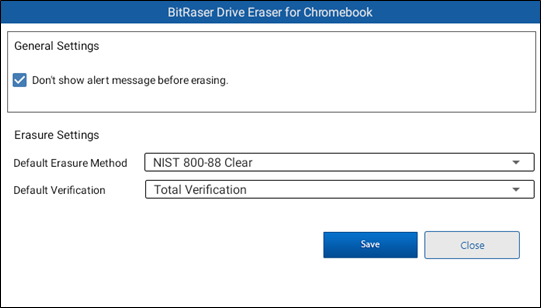
-
To prevent the alert message from appearing before erasing, select the 'Don't show alert message before erasing' checkbox in the General Settings section.
-
In the Erasure Settings section, select the desired erasure algorithms from the Default Erasure method drop-down and the verification method from the Default Verification drop-down.
-
Click Save to confirm the changes.
 3. Getting Started
3. Getting Started